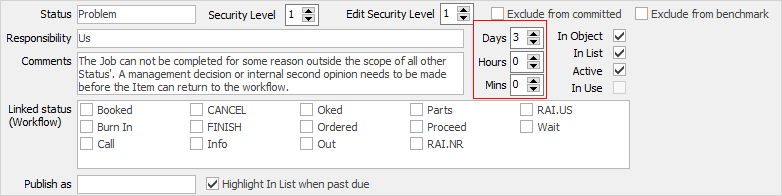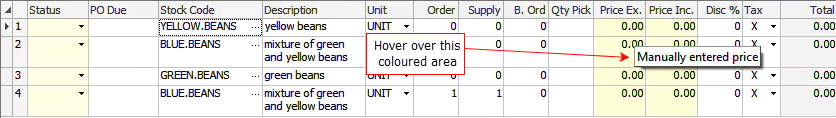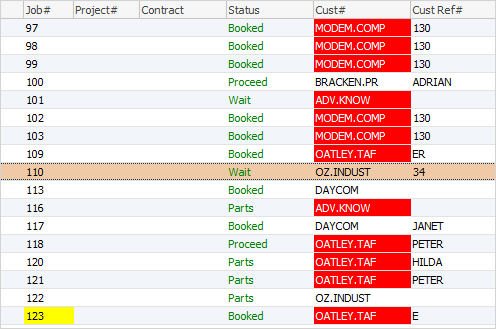 job l job l
|
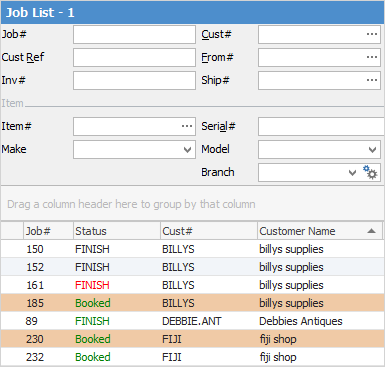
|
|
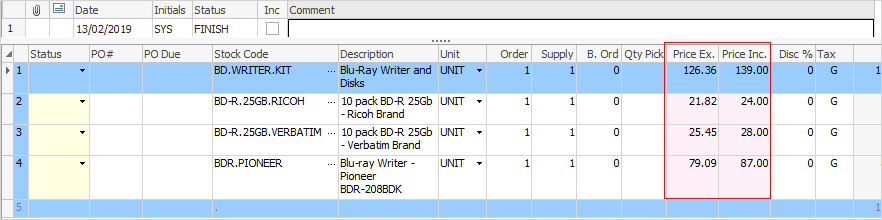
|
The far left column background colour will change when you select Stock availability by right clicking in the field.
Green = stock is available Red = there is no stock available Orange = some stock is available, but not all
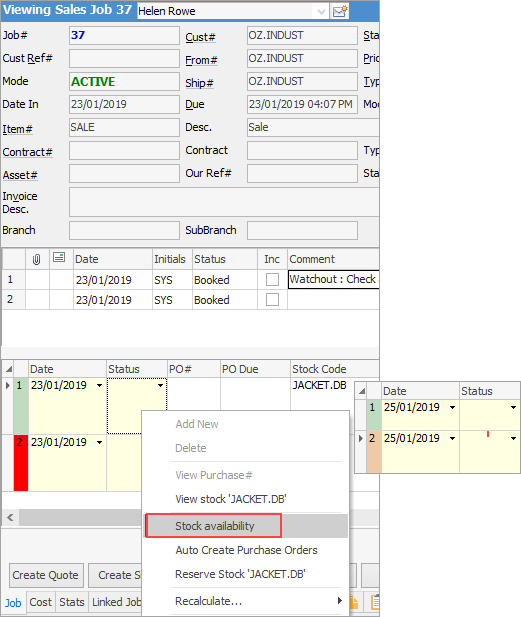
Price columns
Total $ Amount in Footer of Job or Purchase The total in the footer will show the actual total based on quantity supplied. Click Total and it will change to green, which will change the total amount to match the quantity ordered.
Balance due amount in red indicates that the amount has not been paid. |
Further information