
When entering a job for a customer where you are supplying a manufactured stock code, right click in the stock grid and select Auto Create Purchase Orders.
 |
Note: The best way to auto create purchase orders if via a job list. Creating purchase orders from the job should only be performed if there is definitely no manufactured stock already in stock. If there is stock on hand, the Auto Create Purchase Orders screen will not show the Manufacture tick box. |
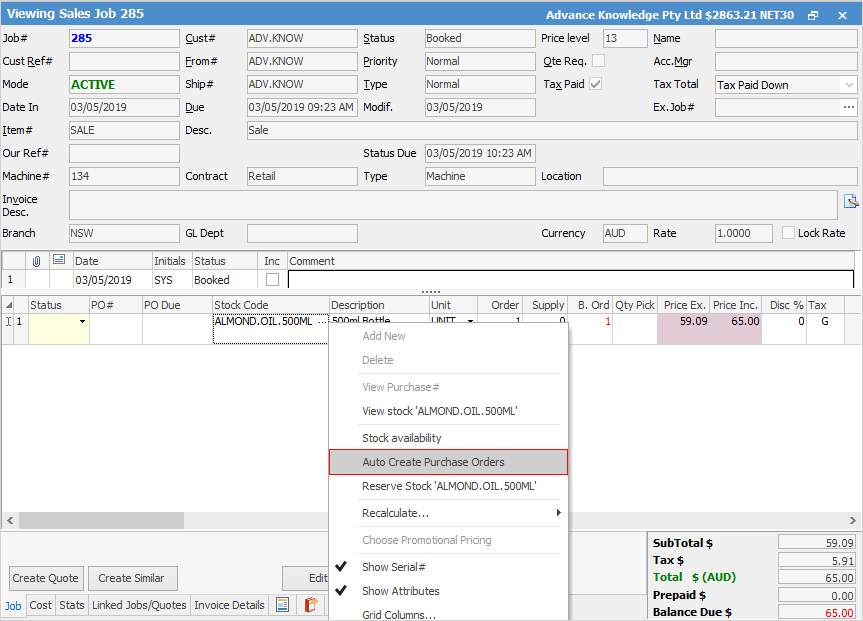
This will bring up the Auto Create Purchase Orders screen listing the stock required for the job.
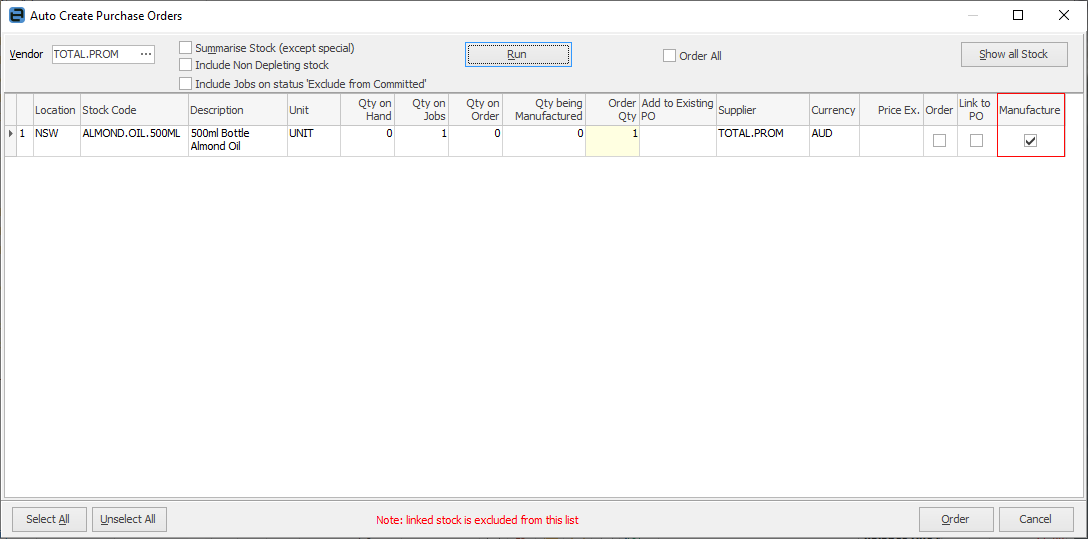
Tick Manufacture, which will automatically create a manufacturing job:
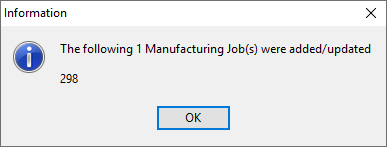
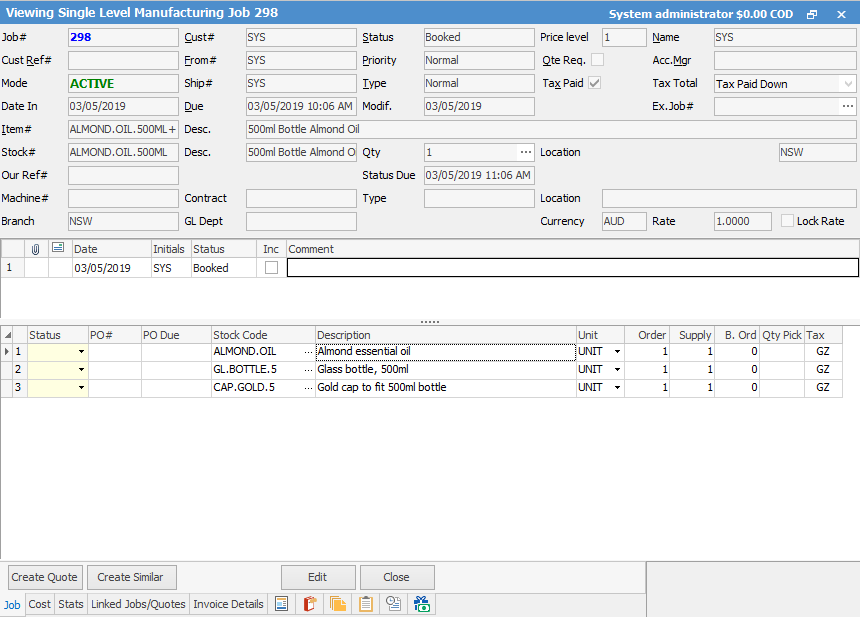
Further information:
Set up and Use Multi-Level Manufacturing
Kitting v Packaging v Manufacturing