
Another type of purchase order is a Manufacturing purchase order. This is created from a manufacturing job when it's manufactured. You cannot add a purchase order with the Type of Manufacturing.
The following relates to single level manufacturing. See Set up and Use Multi-Level Manufacturing for information on multilevel (fixed cost) manufacturing.
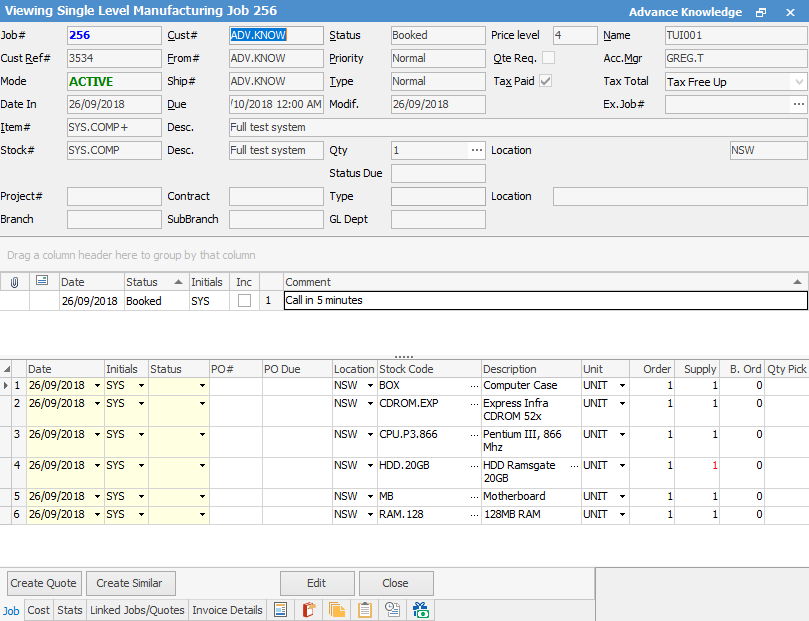
Manufacturing job
|
You will see some letters underlined in the field names within the header, eg. Cust#. Using Alt+ the underlined letter will jump you to the field beside that heading. |
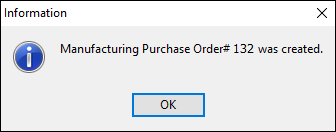
Once you have manufactured the job, the Invoice# field shows the Purchase Order# field, which you can click on to take you to the Manufacturing purchase order.
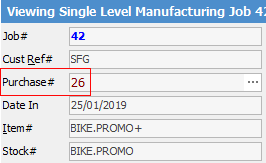
When a manufacturing purchase order is created, it will automatically have the status of Finish.
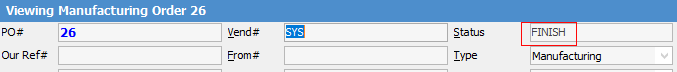
Manufacturing order created.
Manufacturing purchase orders will have the tax code X, as they are not included in the BAS GST Report.
You can apply expense orders to manufacturing POs if required.
|
You can select the grey ellipsis [...] in the Job# field to take you directly to the manufacturing job (eg. Job# 220 in top image). |
COGS Movements in Relation to Manufacturing Stock
The Price field will show the raw material cost – depleting and special stock.
Cost of goods is the raw material cost plus labour and/or applies costing to be used in pricing structure.
The purchase orders created from manufacturing jobs take the COGS value for the depleting and special stock included in manufacturing that product and moves it from their Stock On Hand Asset accounts to the Manufacturing Stock – Stock On Hand Asset account.
Unprint Manufacturing POs
You can only unprint the manufacturing purchase order from the manufacturing job – you cannot unprint it through Unprint in the Purchases screen.
If the manufacturing job is unprinted, the manufacturing PO status will be changed to Cancel and the stock grid will be cleared. The purchase type will stay as a Manufacturing Purchase so you can re-use that PO if you re-manufacture that job.
Assigning a Job Number to a Manufacturing PO
When the Manufacturing PO is being created, you have the option of assigning a job number to that manufacture product/s.
As you are able to sell manufacturing stock in advance, you have the option of manufacturing it for a specific job/customer, and not automatically backfilling any sold in advance. You only have one opportunity to assign the job number. When you choose to manufacture the job, you will see a job number field displayed – enter the related job number here.
Unlike single level manufacturing, the cost of multilevel manufactured stock is fixed and set on the manufacturing job. It is not updated when finishing purchase or expense orders of stock used in the manufacturing process, unlike single level manufacturing. Once the multilevel (fixed cost) stock is manufactured, its cost will not be affected by expense orders, thus enabling the stock codes to be used as parts in another manufacturing job.
Further information:

