
Once you have created a Purchase you may want to either fax, email, print or print preview any of your available Purchase reports.
1.Search for the purchase that you want to print by either:
▪Clicking on the View/Edit Purchase icon under Purchases in the ribbon, or
▪Clicking on the Create List icon under Purchases in the ribbon.
2.Once you have brought the purchase that you want to print up on screen, select Jim2 print toolbar drop-down list to select which Purchase Report you want to use.
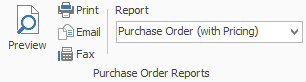
|
Jim2 is supplied with standard purchase order reports suited to most businesses. You are able to design your own purchase order reports via the Jim2 Report Designer. |
3.Once you have selected which Purchase Report you want to print, select the print option you want to use.
|
You can fax, email, print or print preview any of Jim2 Reports by selecting the appropriate icon in the Print Toolbar. A standard Windows print option list will appear, showing the print default device set for your workstation, and any other print option available (as defined in Jim2 Options). You may select an alternate print option by choosing from that list. |
Further information:

