
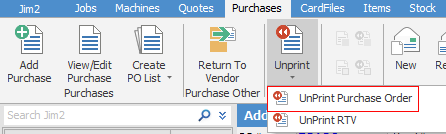
To unprint a purchase or expense is different from moving the status of the order to Cancel. To edit a purchase that has already been set to the status of Received or Finish, you will need to unprint it. However, you cannot unprint a purchase if it has a stock adjustment, a return to vendor, a stock transfer, the stock has been sold, or it was backfilling stock that was sold in advance.
Go to Purchases > Unprint Purchase Order – enter the purchase order number and check the details against those shown on the screen. Once a purchase order has been unprinted you can edit it.
1.Select the Unprint Purchases icon in Jim2 toolbar.
2.The Unprint Purchases screen will be displayed. Enter the purchase number that you want to edit or cancel and press OK.
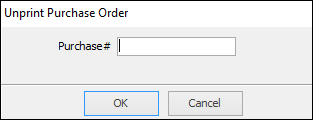
3.The Unprint Purchase Warning is displayed with details of the Purchase, checking that this is the Purchase you want to edit or cancel. If the details are correct click Yes.
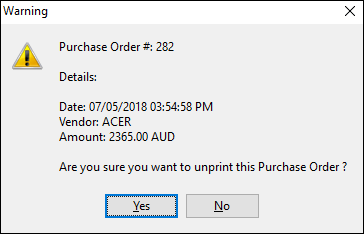
|
If the purchase order was on the status of Finish, and therefore had created a general ledger transaction, an Unprint (reversal) entry will be added. |
|
You will not be able to unprint a purchase order if there are expenses Linked, there is an RTV, a stock adjustment or the stock has been sold. |
4.A confirmation will be displayed. Click OK and the purchase will now have a status of Ordered. The stock records will be updated. Depending on the reason why you unprinted the purchase you can now edit or cancel that purchase.
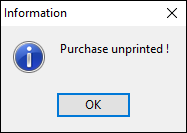
|
You can only unprint the manufacturing purchase order from the job – you cannot unprint it through Unprint Purchase Orders. If the manufacturing job is unprinted, the manufacturing PO status will be changed to Cancel, and the stock grid will be cleared. The purchase Type will stay as a Manufacturing Purchase so you can re-use that PO if you re-manufacture that job. |
At times you may receive stock on the same invoice from a number of different warehouses, and at different times. You might also receive an invoice for only some of the stock that has been delivered.
You can amend your PO at any stage prior to putting the PO on a status of Received.
You cannot amend the PO in the following circumstances:
1.Once a PO is on a status of Received, you cannot amend the Ordered or Received columns in the stock. Received status locks down the quantity. The only way to amend these columns is to Unprint the PO. Unprint is only available when the stock has not been sold.
2.Once a PO is on Finish status, you cannot amend the Ordered, Received, and Price Inc/Ex columns. The only way to amend these columns is to Unprint the PO. Unprint is only available when the stock has not been sold.
3.You are not able to merge POs.
4.A back order PO can be generated if the stock is delivered on multiple deliveries. This will generate multiple POs, which cannot be merged.
Further information:

