
Purchase Order List Report
You can run a purchase order list by vendor from the Report section of the ribbon:
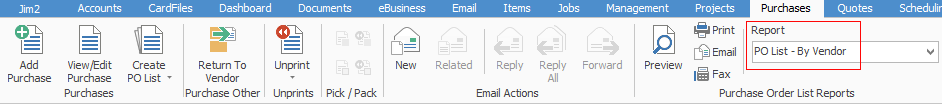
You can filter this report for a more refined report:
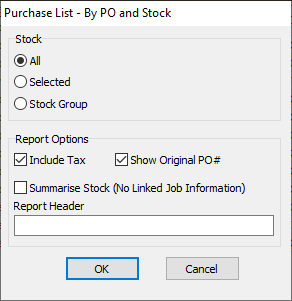
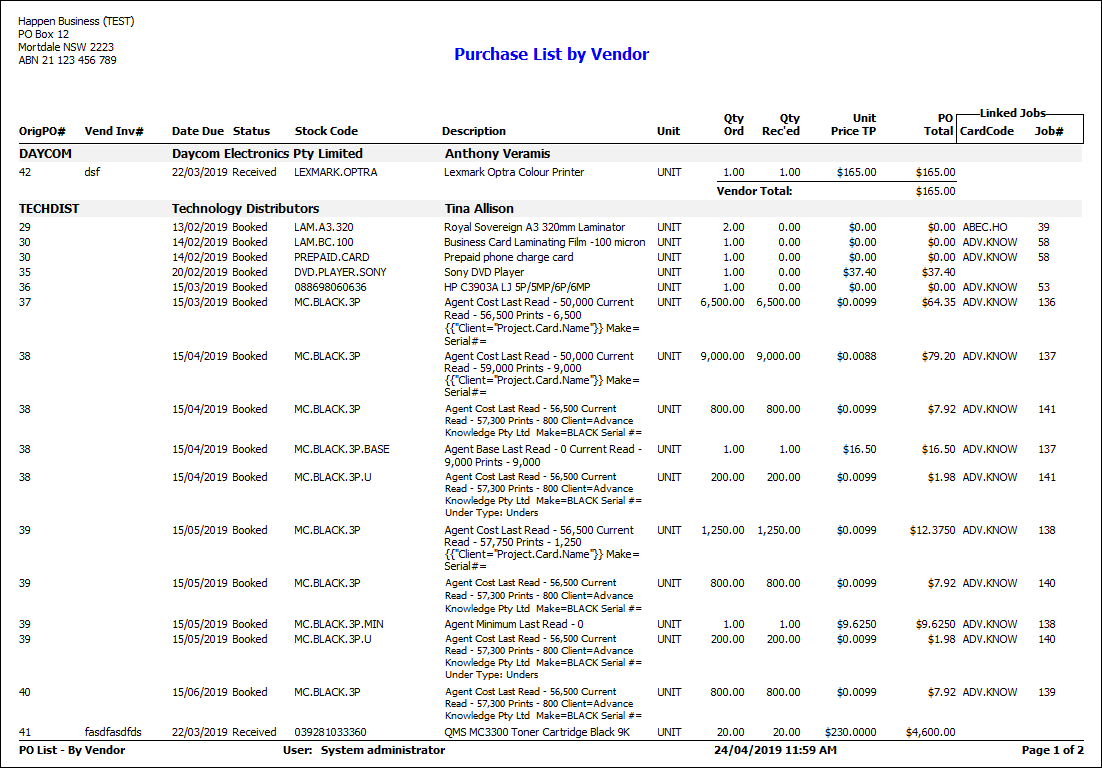
Purchase Order Reports
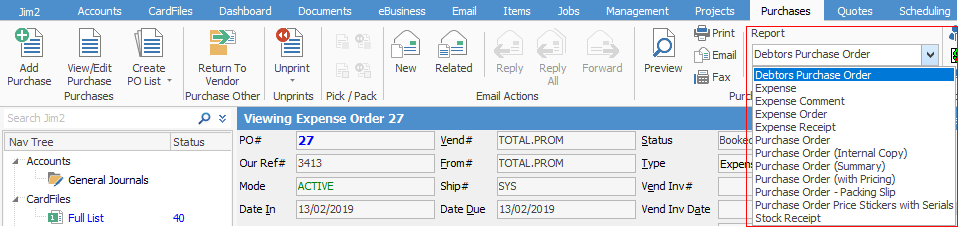
Report |
Explanation |
Debtors Purchase Order |
This will produce a debtors purchase order report. |
Expense |
This will produce an expense report. |
Expense Comment |
This will produce an expense order including comments from the Comment grid. |
Expense Order |
This will produce an expense order report. |
Expense Receipt |
This will produce a receipt for the current expense order. |
Purchase Order |
This will produce a purchase order report. |
Purchase Order |
Internal Copy: produces a copy for your files. |
Summary: produces a summary of the purchase order with the same stock lines consolidated into one line. |
|
With Pricing: produces a purchase order with pricing for your files. |
|
Purchase Order - Packing Slip |
Produces a packing slip listing stock on the purchase order. |
Purchase Order Price Stickers with Serials |
Here, you can choose to print price stickers for all, or some of the stock lines within the purchase order:
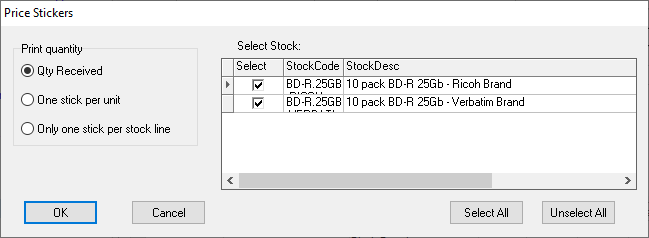
 |
Stock Receipt |
This will produce a receipt form for the stock. |
Further information: