
There are a number of ways to charge a customer a re-stocking fee charged by a vendor, ie. an invoice has been received for the fee that hasn't been entered into Jim2. Here are two ways to do so.
1.Add a new stock code, type Special and ensure the GL group selected for that stock code points the income to the desired GL account.
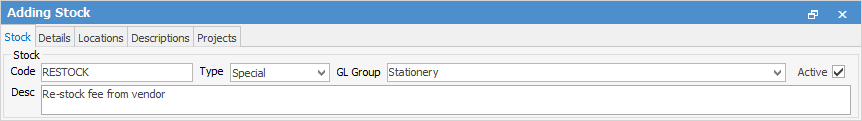
Create a job for the customer and add that stock code. You will be required to select the stock the fee relates to by selecting the ellipsis [...] in the Description field.
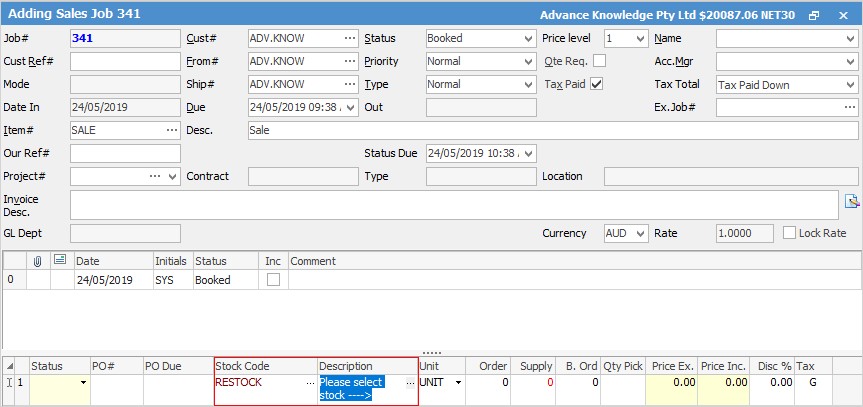
Auto create a PO to buy the restock fee from the vendor.
Finish the PO and the job.
2.Using a non strict return, there is no link to the original invoice, however it allows you to add journal stock with a negative value for the restocking fee.
With a non strict return, a debtors purchase order is automatically created to handle the stock side of the transaction, so the COGS must be checked and the debtors PO set to Finish for the process to be complete.
As there are a number of other ways to manage restocking fees, so please contact support@happen.biz for more information.