
 |
It is advisable to contact your accountant for advice when setting up the structure of your general ledger chart of accounts. |
The general ledger within Jim2 consists of six possible levels: a Header account with up to five Detail accounts below it, to show sub-totals.
There are three different types of accounts within the general ledger:
▪Header (non-postable)
▪Detail Account (postable)
▪Detail Cheque Account/Credit Card (postable and reconcilable)
Depending on the Type of GL Account, there will be up to three tick boxes displayed on the form:
▪Active tick box to allow or disallow users to enter values into those accounts.
▪Expense PO Account – this account can be used in expense orders within Jim2.
▪Control Account – this stops users from being able to use this particular account in journal entries in Jim2, and is only usable on a Detail Account.
We have set up Jim2 with the basic chart of accounts general ledger structure divided into eight sections, as shown in the image below.
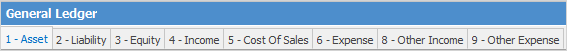
As you can see above, the number seven (7) is not used, and is reserved in case major changes need to be made to the basic chart structure in the future.
The first digit depends on the section you are adding the general ledger account to. For example, if you add an asset account, the account number will be 1-XXXX. (The last four digits are those entered by you).
Further information: