
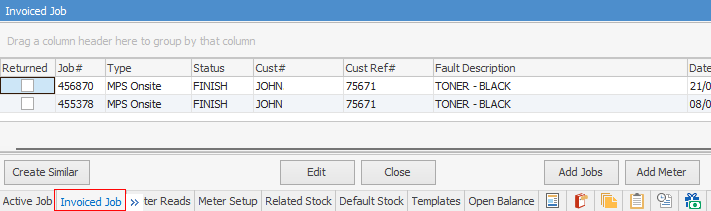
Not all fields are showing in this image
Within the Invoiced Job screen you can right click, and select Save Layout if you wish to change the order of the columns. To change the order of the columns, click on the column header and drag to the new position in the layout.
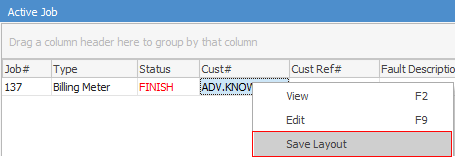
Invoiced Job screen lists all invoices created for the machine – fields are similar to Active Job. Extra column:
Field |
Explanation |
Returned |
This value is ticked if the invoice has been returned. A greyed field indicates a partial return, a solid tick indicates a full return. |
Further information: