
This screen lists all meter reads received for this machine.
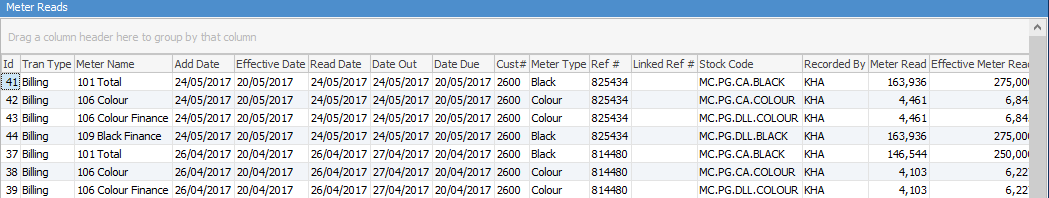
Field |
Explanation |
Id |
The line ID in the grid. This number reflects the reads in the order that they are processed by Jim2. Reads are ordered by Effective Date, and returns follow the job that they are returning. |
Tran Type |
Specifies whether the meter read refers to: ▪Opening Balance – the read comes from the meter's opening balance ▪Billing – the read is linked to a billing job. ▪Return – the reversal of a read is linked to a Return from Customer. ▪Purchase – the read is linked to a purchase order. ▪Vendor Return – the reversal of a read is linked to a Return to Vendor. ▪Service – the read is linked to a service read on a job. |
Meter Name |
Black, colour, etc. |
Add Date |
Date the job was added. |
Effective Date |
The actual date of the read. |
Read Date |
Date read was taken/received. |
Date Out |
The date out on the job. Once invoiced, this is the invoice date. |
Date Due |
Due date on job. |
Cust# |
The customer card code. |
Meter Type |
Type of meter, eg. black, colour. |
Ref # |
For Billing and Service reads this is the job number. For Return reads this is the RFC number. For Purchase reads this is the PO number. For Vendor Return reads this is the RTV number. |
Linked Ref # |
Any linked job reference number. For Return reads this is the job number that is being returned. For Vendor Return reads this is the PO number that is being returned. |
Stock Code |
The stock code for the meter type. |
Recorded by |
The user who produced the job. |
Meter Read |
The actual meter read for that period. This is the same as Standard Read + Overs Read. |
Effective Meter Read |
The effective read includes any estimated reads as well as Minimum Volume unders pages. |
Standard Read |
The total number of pages billed as Standard pages. |
Estimate Unders Read |
The net number of pages billed as an estimate for the machine. This value increases as estimates are made, and decreases when actual reads catch up to the estimate. This value is zero when an estimate is not currently being used. This value excludes Unders used to bill up to a minimum volume. |
Under Read |
The number of pages billed against the machine using Unders stock code. This value increases as minimum volume unders are billed, and decreases if unders are clawed back. This value excludes unders used to bill an estimate. |
Over Read |
The total number of pages billed at the Overs rate. |
Actual Qty |
The number of actual pages billed for this period. This equals Standard Qty + Over Qty. |
Standard Qty |
The quantity of standard pages billed for this period |
Estimate Under Qty |
The quantity of pages billed as an estimate for this period. This value can be negative when a read is catching up to a previous estimate.. |
Under Qty |
The quantity of pages billed as an Under in order to bill a minimum volume. This value can be negative if previous unders are clawed back. |
Over Qty |
The quantity of pages billed at the Over rate for this period. |
Minimum Volume |
If applicable, this specifies the minimum number of pages that were to be billed for this period. |
Daily Avg. |
The average number of actual pages used in the previous period. This value uses previous read dates and values to calculate the average number of prints used in a day. This daily average can be used to estimate what the read might be at some time in the future. |
Rate Ex. |
Actual charge ex GST per page |
Rate Inc. |
Actual charge inc GST per page |
Total |
Job total |
Further information: