
To help with the monitoring of email, we recommend the creation of an Email Errors list that is pinned and monitored on a regular basis. The steps to create the list are as follows:
1.Create the email folder via Tools > Setups > Email > Email Folders.
▪Click Add and create a new list as per the image below.
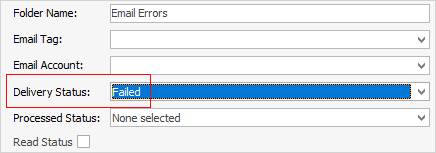
▪Click Save.
2.Update email security via Email > Email Security on the ribbon.
Select the list from the drop-down options, click Edit and add the appropriate users and groups to the list security.
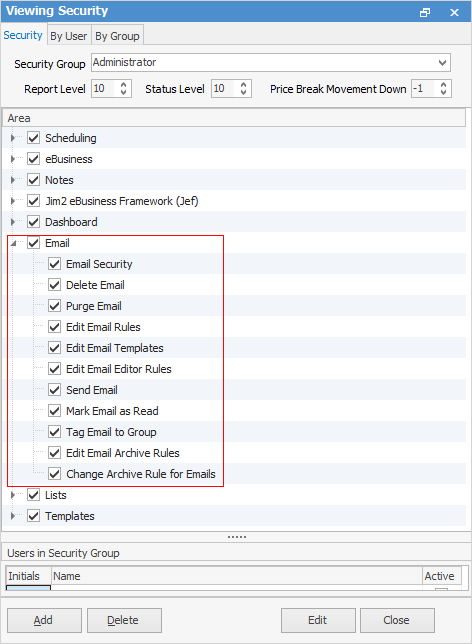
▪Click Save.
3.You can now create an email list called Email Errors. Be sure to name it, pin it and set to refresh every 30 minutes.
You can then open failed or bounced emails, select Properties in the header, and this may assist you in determining what the issues are.
You can also right click on a failed email and select Resend.
Not that emails with the status of unsent will keep trying to send 16 times before they fail.
Further information:
Diagnosing Incoming Email Issues