
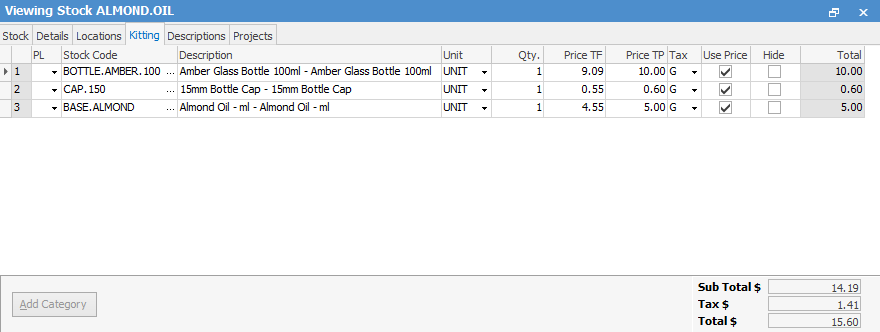
To allow more flexibility, we have added another column (Tax) on the Kitting tab of kitted stock. Here you can nominate the tax code by stock line, or leave it blank. If you nominate a tax code, when you add the kit to a job it will pull the tax code nominated here. However, if you leave the tax code blank the default tax code on the stock record will be used.
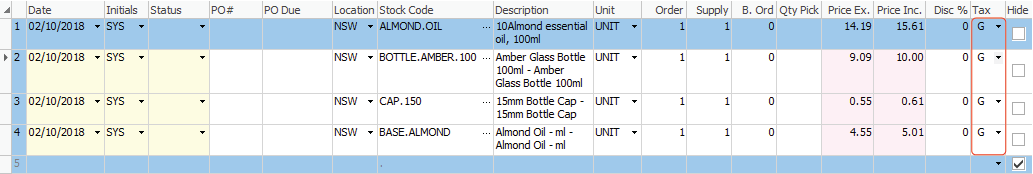
|
If you change the tax code on the kit header in a job, the tax code on the kit contents will all change to match the header. You need to untick the Tax Paid box in the Job header before you can change the tax code on the kit header, which will effectively change the tax code for all its contents. |
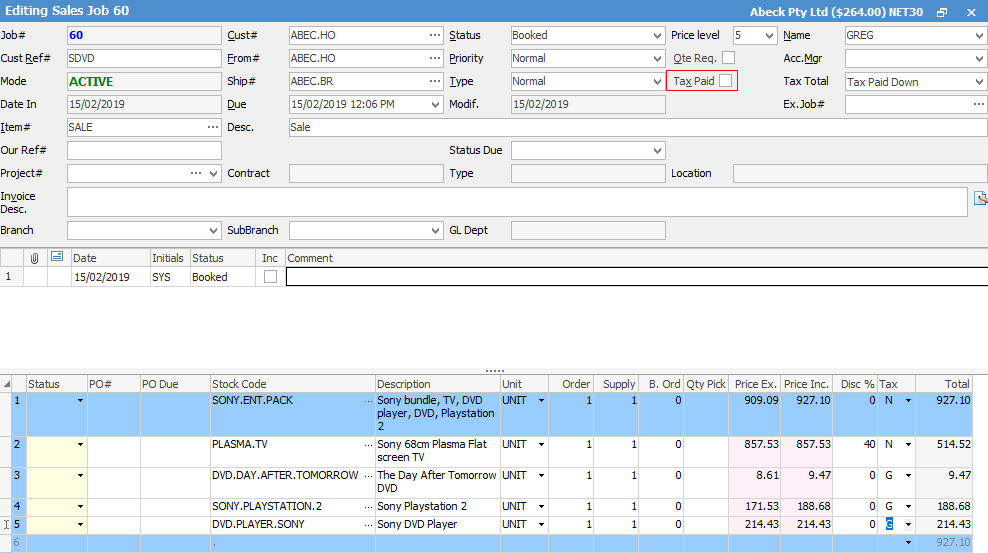
Further information:
