
Stock yield is available on all consumables and parts that have a yield value.
|
The following needs to be done to generate the consumable preview panel in a machine record: 1.A toner must have been sold as a linked job from the machine. 2.The toner that was sold from the machine must have a yield set up via its stock record (see image below). The preview pane will then populate over time (usually around two toner supplies and at least two reads). |
Edit the consumable stock, select the Machines tab, and click the Yield Type radio button. Choose from the available list of yield types. Enter the yield values for that stock, and expected coverage. If this stock code is generally replaced as part of a kit or spare part replacement, you can select Reset by and select the kit/spare part that resets the toner yield. This would typically be because the kit contains the toner. If not, it is not necessary to choose a Reset by.
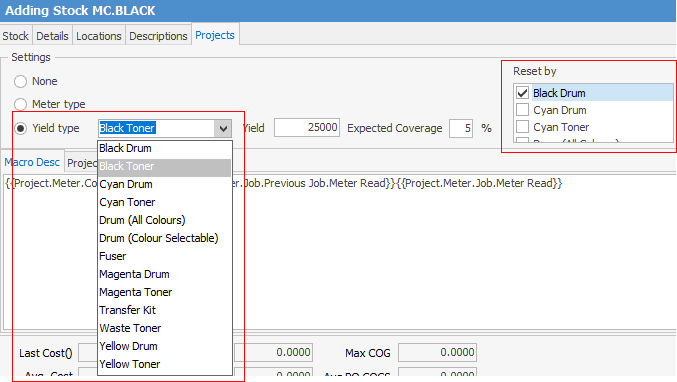
As seen above, the expected coverage defaults to 5%. This value can be changed. See below for explanation of the coverage range.
If your required yield type is not available from the list, you can configure additional yield types.
Go to Tools > Setups > Projects > Stock Yield Types.
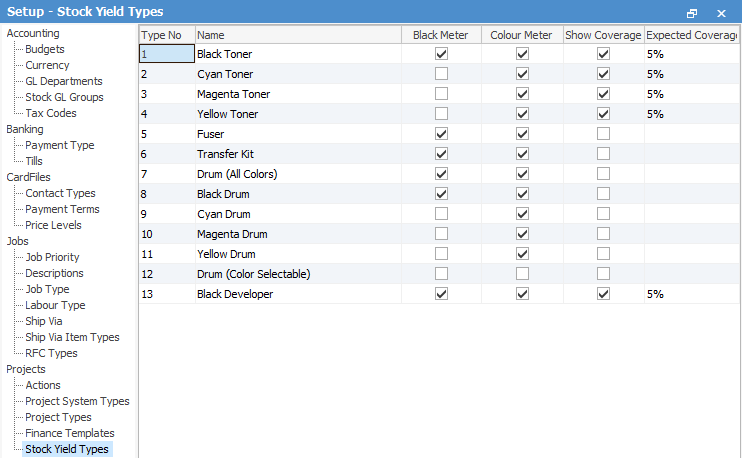
|
The Consumables Preview Pane works via the Item's related stock. |
When set up, it may take some time for consumable sales to affect the displayed data. In this example, we are starting to see yield data appear in the consumables preview pane on the far right of the machine contract, usually after around two toner supplies and at least two reads.
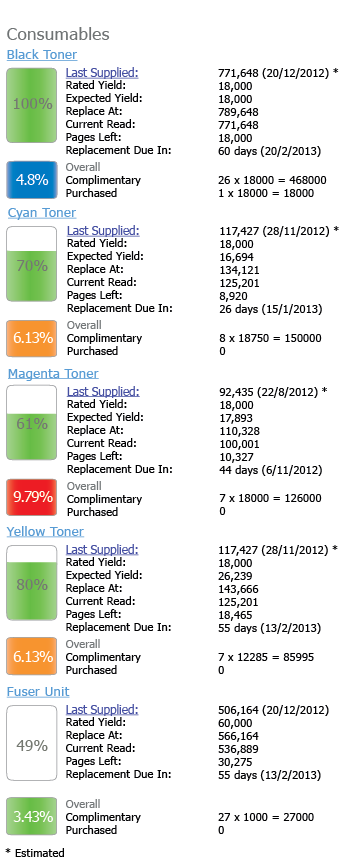
Display Colour |
Coverage Range (values calculated) on all toners supplied for machine |
Green |
<Expected coverage -1%. |
Blue |
Range between expected coverage -1% and expected coverage +2%. |
Orange |
Range between expected coverage -2% and expected coverage +3%. |
Red |
>3% higher than expected coverage. |
Reset By
Some consumables are installed when one or more other consumable types are installed. For example, a yellow toner is installed whenever a yellow drum is installed. This information is used when calculating coverage and expected yields.
Consumable Fields
Each consumable stock that has a yield type will display the following information
Field |
Description |
Coverage  |
Actual page coverage. (Total yieldable stock used/pages used) * Expected page coverage.
Total yieldable stock used is stock supplied minus the current position of the current consumable. |
Last Supplied |
Estimated meter read at date of last consumable job on that stock. |
Rated Yield |
Number of pages this stock can produce. Value taken from Stock screen. See Yield in below examples. |
Expected Yield |
Rated Yield * (Expected page coverage/actual page coverage). |
Replace At |
Last supplied + (rated yield X number stock supplied on last job). |
Current Read |
Last meter read(s) + average usage for the remaining time period for the last year. |
Pages Left |
Replace At – current read. |
Complimentary |
Number of toners supplied at $0. |
Purchased |
Number of toners billed against machine. |
Examples
This is a new machine where there have been 2 toners sent to the site. As this is the first time there have been any toners sent to the site, the expected yield will equal the rated yield.
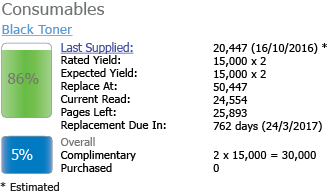
An empty photocopier:
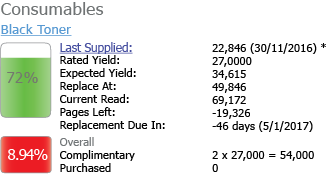
A site that uses black heavily. Coverage more than 3 points above ideal value, so it is red.
Note: expected yield almost half that of rated.
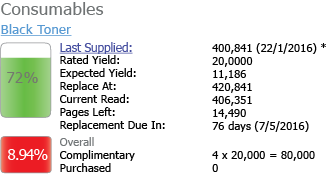
Consumables that do not have coverage or expected yield:

JimStockYieldType Table
TypeNo |
Name |
SortOrder |
CounterTypeBlack |
CounterTypeColour |
Baseline Pcnt |
ShowCoverage |
ApplyAttribute |
DisplayText |
1 |
Black Toner |
1 |
4 |
5 |
5 |
1 |
NULL |
NULL |
2 |
Cyan Toner |
2 |
NULL |
5 |
5 |
1 |
NULL |
NULL |
3 |
Magenta Toner |
3 |
NULL |
5 |
5 |
1 |
NULL |
NULL |
4 |
Yellow Toner |
4 |
NULL |
5 |
5 |
1 |
NULL |
NULL |
5 |
Fuser |
5 |
4 |
5 |
0 |
0 |
NULL |
NULL |
6 |
Transfer Kit |
6 |
4 |
5 |
0 |
0 |
NULL |
NULL |
7 |
Drum (All Colours) |
7 |
4 |
5 |
0 |
0 |
NULL |
NULL |
8 |
Black Drum |
8 |
4 |
5 |
0 |
0 |
NULL |
NULL |
9 |
Cyan Drum |
9 |
NULL |
5 |
0 |
0 |
NULL |
NULL |
10 |
Magenta Drum |
10 |
NULL |
5 |
0 |
0 |
NULL |
NULL |
11 |
Yellow Drum |
11 |
NULL |
5 |
0 |
0 |
NULL |
NULL |
12 |
Drum (Colour Selectable) |
12 |
NULL |
NULL |
0 |
0 |
-999 |
{0} DRUM |
|
Drum (Colour Selectable) relates to one standard stock item that can be used for any of the four colours (CMYK). See Stock for more information. |
Further information:
