
Please see Overview for an explanation of the use of stock.
On the ribbon, go to Stock > Add Stock
Each stock code can only be used with a specified meter type. If that meter type supports Standard, Unders and Overs billing types, then that code can only be used for the chosen meter type and billing type.
What the stock can be used for is specified on the Machines tab of the stock screen.
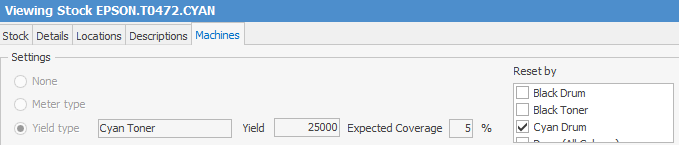
When the meter setup for a machine or master is being edited, only applicable stock will be shown from a drop-down list. For example, the black toner will automatically be reset by either Black Toner or Black Drum.
Add a new stock code for MC.BLACK:
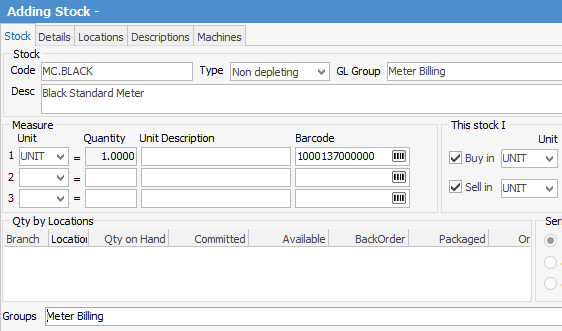
Note that this stock type is Non Depleting and has the Stock GL Group Meter Billing Selected.
The Machines tab at the top of the stock record allows the Meter Type and Yield Type to be specified. Click Meter Type, then select Black. In the Billing Type field select Standard. This stock code will be used for standard black meter counts.
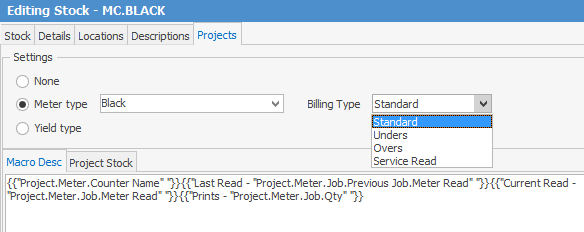
In the Macro Desc field, start with a simple macro description, such as:
{{Project.Meter.Counter Name}}{{"Last Read="Project.Meter.Job.Previous Job.Meter Read" "}}{{"Last Estimated Read="Project.Meter.Job.Previous Job.Estimated Meter Read" "}}{{Project.Meter.Job.Previous Job.Date Due}}{{"Current Read="Project.Meter.Job.Meter Read" "}}{{"Estimated Read="Project.Meter.Job.Estimated Meter Read" "}}{{"Prints="Project.Meter.Job.Qty" "}}{{"Estimated Prints="Project.Meter.Job.Estimated Qty" "}}
Macros are covered in more detail here.
|
When setting up Yield type, Drum (Colour Selectable) relates to one standard stock item that can be used for any of the four colours (CMYK). When setting this type of stock up, you must select Attributes on sell so that you can attribute the particular toner colour to the drum. This will then allow for correct measurement of consumables. |
Save the stock code, then create a meter stock code for all the codes listed under Billing Stock. Ensure that in each case you set the Stock Type, and the appropriate Meter Type and Billing Type. Even though you may not use some of the stock codes immediately, it’s a good idea to create them so they are available when needed in the future.
Further information:
