
Machine templates are essentially Jim2 job templates that can be used to apply jobs with default values and stock lines. Templates are covered under Managed Services Templates, and whilst relating to IT Managed Services, the fundamentals are the same for Managed Print Services.
|
Note: Templates are not used to create meter billing jobs. They are used for all other jobs related to the machine, ie. consumable jobs. Meter billing is always managed by the Meter Billing Engine in Jim2. |
Machines require at least one billing template to be linked to a machine to generate a billing job. Billing templates replace the Default Stock tab billing function within a machine, however the Default Stock tab is still available to view and edit within the machine.
|
Tools > Options > Machines > Display Default Stock (Legacy) will allow you to show/hide the Default Stock tab if required. |
Machine templates allow jobs to be created with predefined values. This allows for fully customised job creation, and ensures far greater speed and continuity of data capture during job entry and creation.
This functionality also enables multiple jobs to be created simultaneously from the machine. This may be for split billing (billing jobs), or to create a set of jobs that make up a machine.
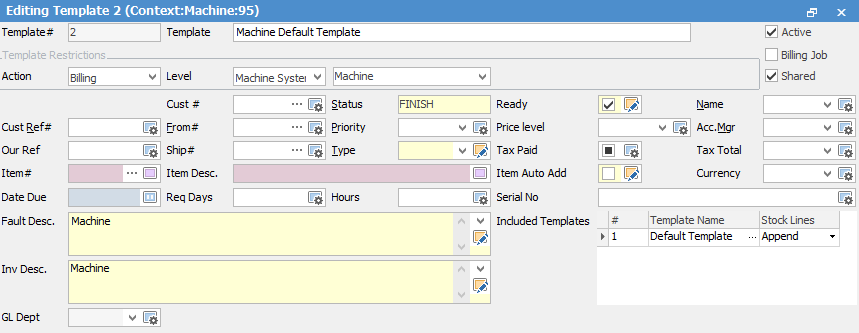
|
When billing a machine, a Cust Ref# is required on at least one template/included template, otherwise Jim2 will error. If not on the template or included templates, a template should be set up with fallback values, then added as an included template |
Non-Billing Machine Template Capability
The ability to create Machine templates for non-billing templates is also available.
Further information:
