
Please see Overview for an explanation of price levels.
Contract Prices are used to drive pricing against a contract other than meter billing. This is a Price Level in Jim2.
You would typically set up a price level for each contract type you have. For example, a price level of Toner all $0, means the machine gets both black and colour toner at $0.00.
This allows an easy way to set up stock pricing for contracts and is made even easier by using Jim2’s Price Template feature.
Any job created from a Machine will use the contract’s price level. If no pricing is available for that price level, Jim2 will use the customer’s price level. So, in our example above (Toner all $0) toners and consumables would have this price level, however paper, staples etc. would not, and would therefore bill these out at the customer’s normal price.
Contract Types (Price Levels) identify the type of contract that a Machine is on and automatically apply the contract specific price for stock on a Machine related job.
Typically, Price Level setup for a Managed Print Services business would comprise at least one (probably several) non-machine general sales price levels, usually starting with 1-Retail (the highest price that stock would be sold for).
On the ribbon, go to Tools > Setups > CardFiles > Price Levels and set up according to the contracts established.
Price Levels
Add your required contract price levels for use on MPS jobs. On the ribbon, go to Tools > Setups > CardFiles > Price Levels.
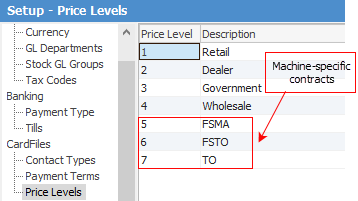
Price Templates
Price templates are a way of globally applying a price structure to a group of products.
Although a price matrix can be built on each individual product, the nature of the price structure of stock in a photocopy business lends itself to price templates.
1. On the ribbon go to Tools > Setups > Stock > Price Templates, and add the price templates according to the product group structure that will be used on Machines.
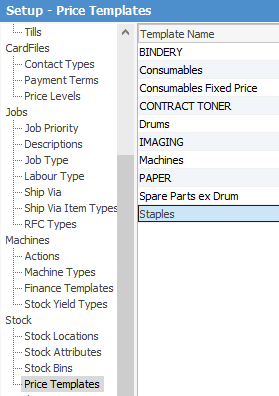
Typically, there will be a template for each group of stock that has a common selling price ($0.00 is a selling price), and means of calculating that selling price for a given machine (price level).
Note that the Fixed Price and Price Level methods cannot be used, as the method must be dynamic.
The example below is for contract toner that has all the price calculations based on the list price. If the list price was $100.00, for example, the resultant prices would be:
1)$100.00
2)$95.00
3)$92.50
4)$0
5)$0
6)$0
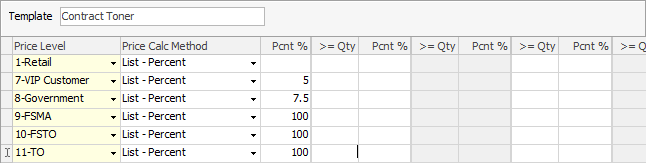
The second example is more complex in that it allows quantity discount and a mix of calculation methods:
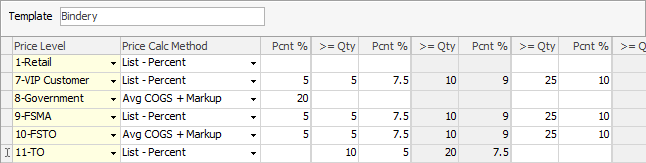
2.Once your templates are set up, create a stock list for the stock you want to use these templates. Right click and select Apply Price Template To...
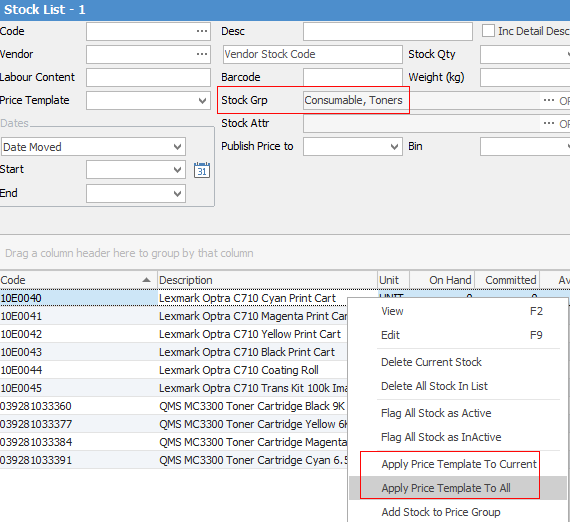
Further information: