
This is where you change the user interface colours in Jim2. On the ribbon, go to Tools > Options > General.
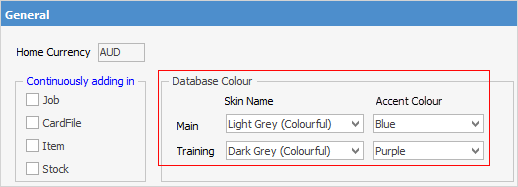
The Jim2 database appearance can be set up to use any combination of four skin colours and five accent colours. You can configure these by selecting your database colour scheme from the two drop-down list.
We suggest that you use one colour scheme for your main operational database and a different one for the database that you use for training purposes, in order to reduce the chance of making accidental experimental/training entries in your main database.
You can choose from any of the following colour combinations, ie. Dark Grey (Colourful) with Accent Colour Blue or Green, etc.:
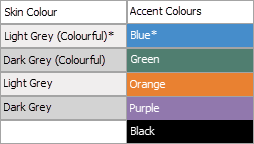
* Default skin and accent colours for the main database.
Further information: