
Billable Labour is typically a stock type of Labour, and is recorded in the stock grid of a job, then sold to customers at specific rates. Examples of labour as stock can include workshop rate labour, onsite rate labour, etc. It is possible to be very specific with labour in respect to Items also – setting up flat rates of labour for specific tasks/Items. Set up some billable labour stock codes (Type = Labour) along the lines of:
▪LABOUR.ONSITE
▪LABOUR.WORKSHOP
▪LABOUR.EXPRESS
Set up Stock GL Groups for Labour types:
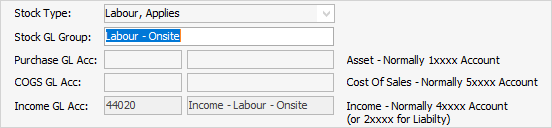
Actual labour is logged against jobs (typically by the person performing the labour), or manually entered in bulk via CardFile > TimeSheets
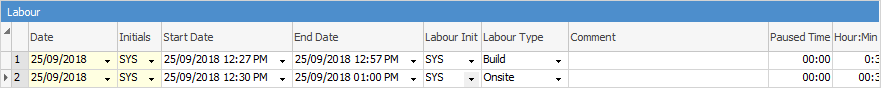
Each user's cardfile can have a nominal rate which is typically used for profit reporting. For instance, employee X has a cost rate of $50 per hour (hourly rate + related overheads). Bill 1 hour of labour @ $90 to the customer, employee X spent 1 hour @ a cost rate of $50, so profit is $40 on the labour.
This is just for management reporting – from an accounting point of view, $90 labour income was made, and labour cost is picked up via the payroll journal.
Actual labour will show in Job Profit reports, however it does not affect the Profit field within the Cost tab of a job.
For tracking labour not related to a customer, set up an internal job (either for each employee, for each type of labour, or just one for job overall).
Then, assign things like:
▪PH – Public Holiday
▪HP – Holiday Pay
▪SL – Sick Leave
to these running jobs.
Further information
How to