
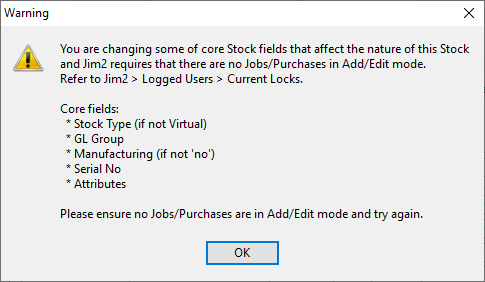
This requires that no jobs or purchase orders, etc. are in add/edit mode (or adding that stock code) whilst changing some of that stock's core fields.
 |
Locking will occur even if the particular stock code is not involved in a job, purchase, etc. at the time.
This type of amendment must be performed when there are no other users logged on. |
Example 1
Stock is Serial On sell. Someone is adding a job using that particular stock and adding serial numbers – whilst this is happening there is an attempt to change the stock to Serial not required.
Example 2
The stock is being edited and someone adds a job with that stock and invoices it. Change the GL Group and finish editing the stock. This will have consequences on Accounts.
The only way to be 100% sure is that, on saving the stock, nobody is adding/editing at the time (eg. no locks) and there are no stock transactions for the stock.
Further Information
Diagnosing Incoming Email Issues
Diagnosing Outgoing Email Issues
Jim2 Server Scheduled Backup Fails