
The most common issue with Jim2 backups failing is a lack of disk space. A 1kb zip file definitely indicates that there is not enough disk space for the backup to complete.
When a Jim2 backup is performed the following takes place:
1.Working Directory – Temporary SQL Backup to C:\ProgramData\Happen Business\Jim2Server\DBWorking\ – the drive used is wherever SQL is installed.
2.Destination Directory – The Temp backup files are then compressed and copied to the destination used in the manual or scheduled backup – typically, a network connected drive (eg. not a local drive on the SQL Server).
If there is not enough space to create the files in step 1 or 2, the backup will fail.
Override Working Directory
If there is not enough temporary space on the drive SQL is installed on, override the location of the working directory as follows:
▪Launch Jim2 Configuration Manager Jim2CM.exe, right click on Jim2 Server and select Configure.
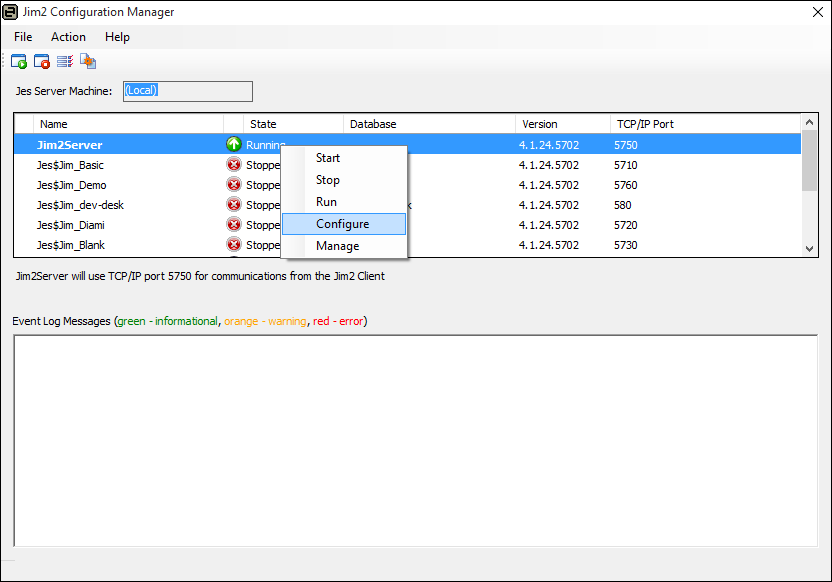
▪Enter the directory for the new working directory, for example D:\JimSQLTemp\
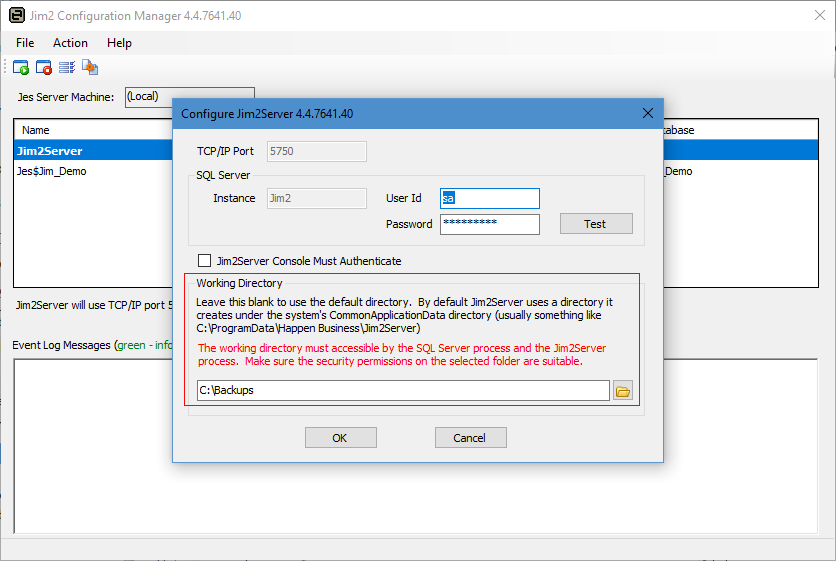
The working directory must be directly accessible, eg. a local drive on the SQL server.
Jim2 will write the errors into the Windows Application Event logs on the server.
Please ensure there is enough space on the appropriate disk.
Further Information
Diagnosing Incoming Email Issues
Diagnosing Outgoing Email Issues
Jim2 Server Scheduled Backup Fails