

When attempting to cancel a cheque or deposit, there are some restrictions which may be placed on the transaction:
▪a cheque or deposit cannot be reversed if it is in a previous financial year
▪a reversal cannot be performed if the cheque or deposit concerned has been reconciled. See more information below
▪if a cheque or deposit is cancelled, the reversal entry will go into the current period.
To cancel a cheque or deposit:
1.Use the cheque book list to locate the cheque or deposit to be cancelled.
2.Either double click or click View to open the cheque or deposit.
3.Remain in View mode and click Cancel Cheque or Cancel Deposit in the footer of the form. If this button is disabled it means that one of the above criteria has not been met (or it is in Edit mode) and this cheque or deposit cannot be cancelled.
4.If the transaction can be cancelled, a message will appear confirming this. Click Yes.
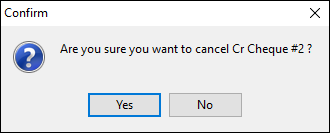
5.A reversal cheque or deposit entry will now be placed into the general ledger, and will also appear in the relevant bank reconciliation.
If a payment is part of a bank reconciliation, there are two options:
1.Delete the related bank reconciliation, then cancel the payment. This would be the best option, otherwise the bank reconciliation will be incorrect. If the reconciliation is not the last one, all reconciliations after that must be deleted first.
2.Make a payment from the wrong bank account to the correct one. There will now be both in and out transactions in the wrong bank account which will zero each other out.
How to
Create a Recurring Cheque Entry
Dealing with Dishonoured Cheques