
Page count (meter read) requests can be sent via a text email. This is useful for customers who like to add the page counts to the email text, and send it back as an email reply.
First, set up email templates and editor rules.
Go into the contract and change Request By to Email (Text).
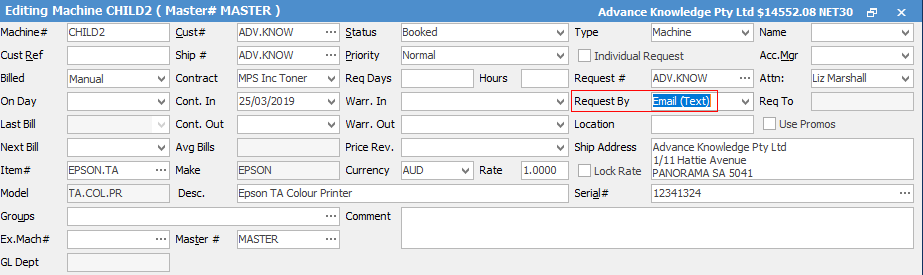
Once complete, then request meter reads either via a list, or via a contract. Select the Contract – Page Request Form report, then click Print. The following message will appear. Click OK.
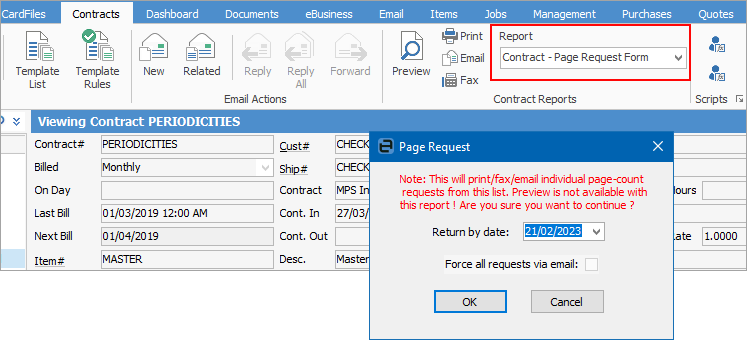
The email template set up earlier will open.
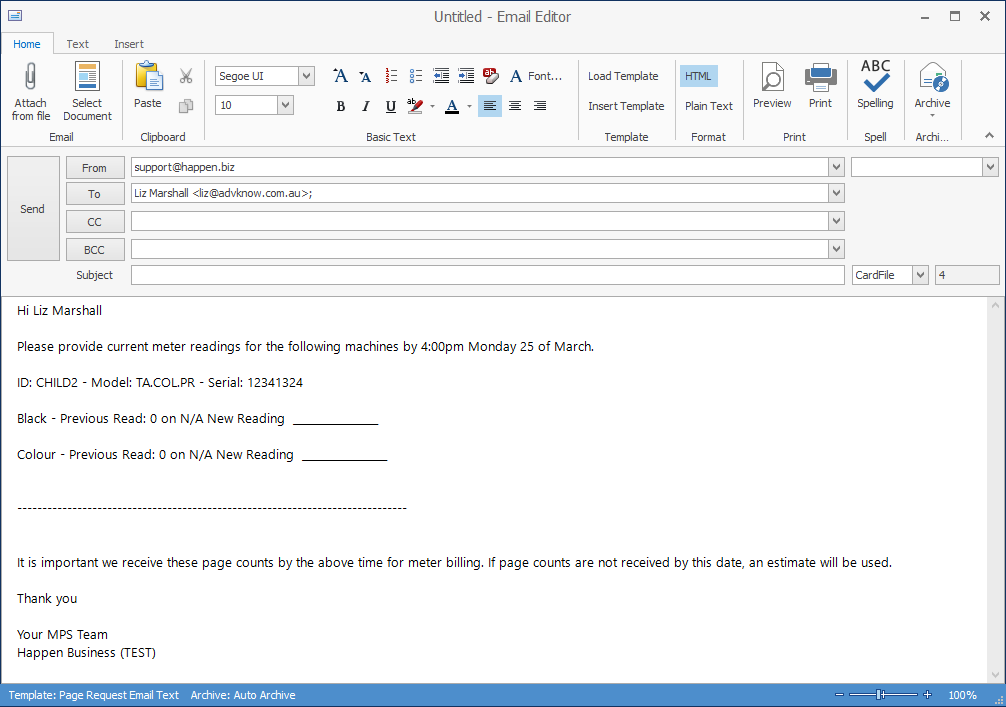
Click Send.
Further information
Managed Print Services Edition
Refurbishing and Replacing Machines