
Sorting, searching and grouping are available as per other lists in Jim2. Select the column header in the grid, then drag it to the Group By area to group.
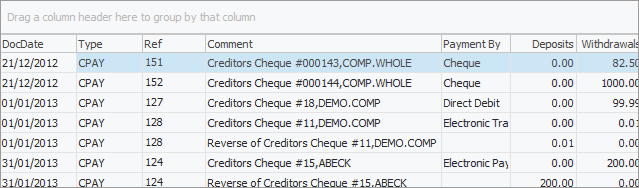
To search within the grid, highlight a row/column cell. For example, to find a value in the Withdrawal column, position the cursor in the column or row and start typing the value required. Once a value is located, use Ctrl+Down Arrow to locate the next matching value.
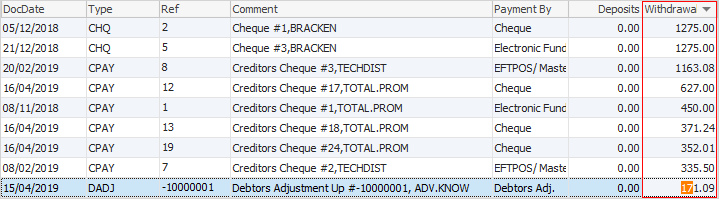
Grid fields are explained below:
Field |
Explanation |
|---|---|
DocDate |
Date of the entry. |
Payment Date |
Date of the payment. |
Type |
Type of transaction – cheque, deposit, general journal, etc. |
Ref# |
The document number, ie. cheque number. |
Comment |
Contains information that has been entered into the Comment field on the transaction. |
Pay# |
Payment number. |
Payment By |
How the payment was made. |
EPay# |
Electronic payment number. |
Bulk Pay Session # |
Bulk payments session number. |
Deposits |
Debit entries. |
Withdrawals |
Credit entries. |
Reconcile |
Checkboxes for selection to reconcile. |
Batch |
Column with checkboxes and a total at the bottom for lump sums on bank statement. Prior to clicking Reconcile, tick these boxes to show that they were all deposited in one batch. Once totals are correct, the selected entries will transfer ticks to the Reconciled column. |
 |
Right click within this grid to view the selected transaction, as well as export data, etc.
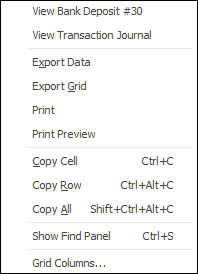 |
Further information
How to
Enter Initial Bank Reconciliation
Locate a Previous Bank Reconciliation
Make Entries Through Bank Reconciliation