
Attributes on sell means that stock can be purchased as normal, but attributes will need to be entered when selling the stock.
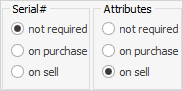
For example, create a new stock code called JACKET.SB with no serial required and attributes (colour and size) required on sell. Keep in mind that, even though attributes aren't required until stock is being sold, they still need to be set up via the Attributes tab. Purchase 20 jackets, then view the Buying tab on stock:
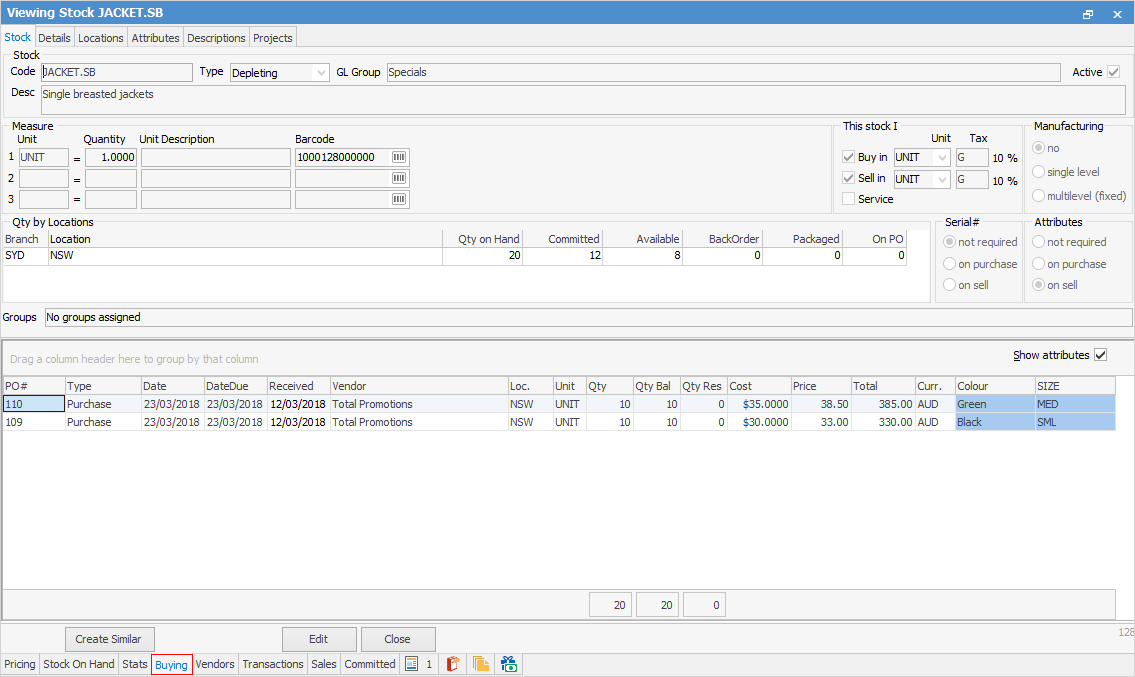
|
If any stock is coloured red, this indicates that the attribute configuration does not match the configuration set up under the Attributes tab. For example, stock has an attribute of Batch Number and the attribute on the stock has been changed to Due Date. In this instance, a Change Attributes button will appear to allow for amending as necessary.
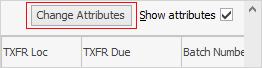 |
Even though Jim2 recognises that there is attribute functionality applying to the stock, because it has been purchased with no attributes the attribute columns show up as blank. Now sell the stock JACKET.SB. In this example, sell five black jackets, size small and one green jacket, size medium.
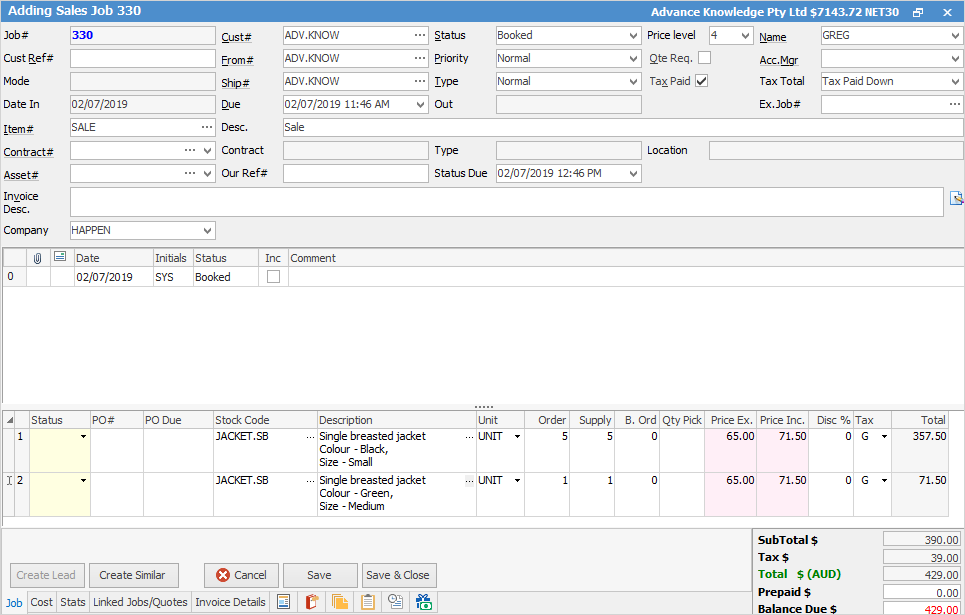
Click the ellipsis [...] in the Description field to choose attributes for the first line to bring up the attribute entry screen. There are no attribute templates set up for stock code JACKET.SB, so attributes are entered manually.
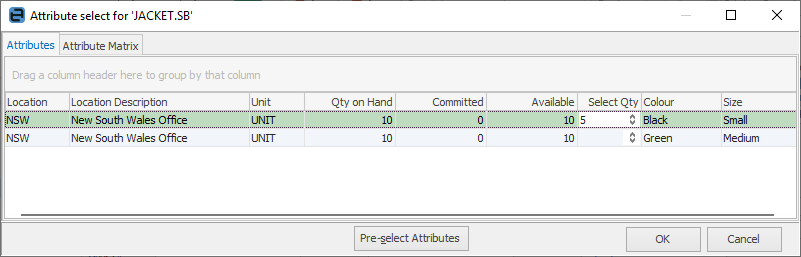
Click OK. Follow the same procedure to enter attributes for the green jacket on the second line.
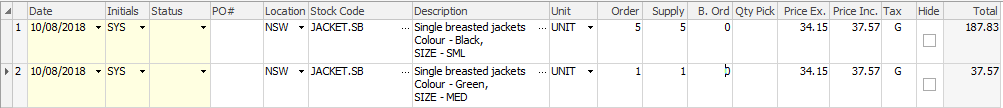
Attributes have now been entered and the job is ready to finish and invoice.
Further information
How to
