
To save time entering attribute values, set up templates to quickly apply to a particular stock. Access attribute templates from the Stock (Attributes tab), Purchase and Job screens. This is how a templates work:
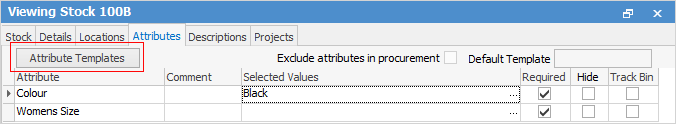
In View mode, click Attribute Templates. Create a new template from the Stock Attribute Templates screen by clicking Generate Attribute Templates.
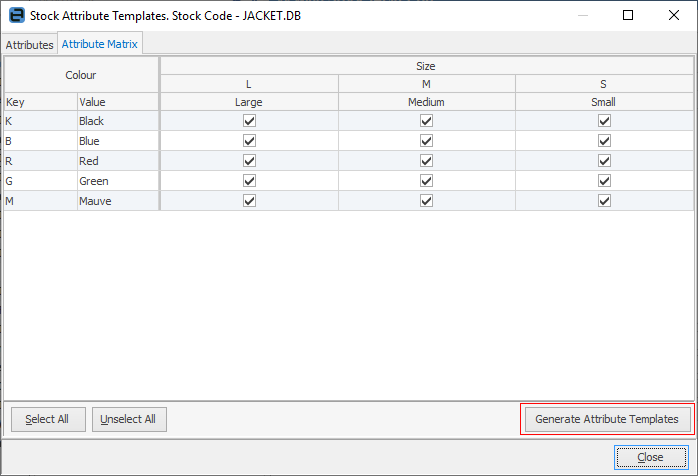
Click Add.
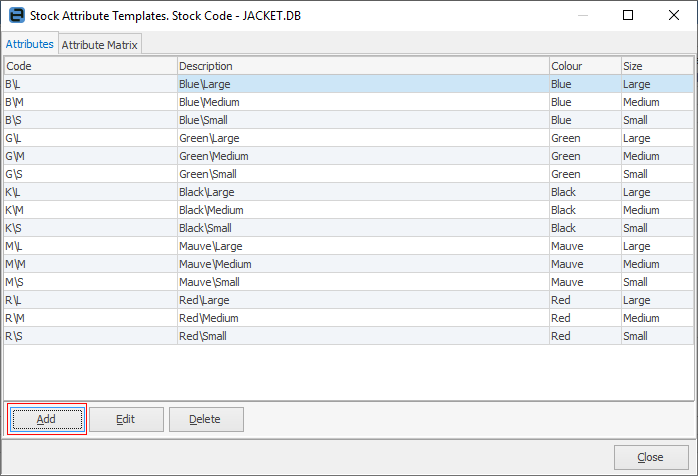
The Attribute Configuration screen will appear.
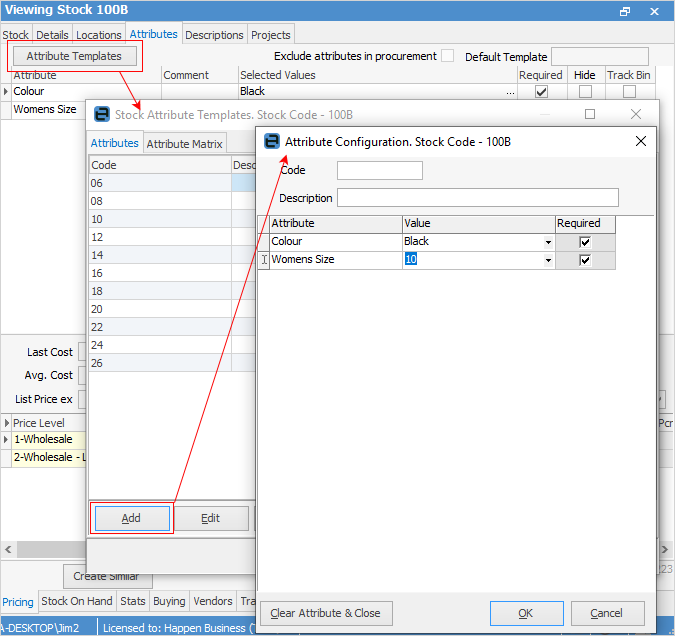
Notice that the colour and size are already filled in, because the default values were set up earlier.
Create another Attribute Template called Womens1 with attribute values of Colour: Navy and Size: 14. Fill in the fields as shown, then click OK to save and close.
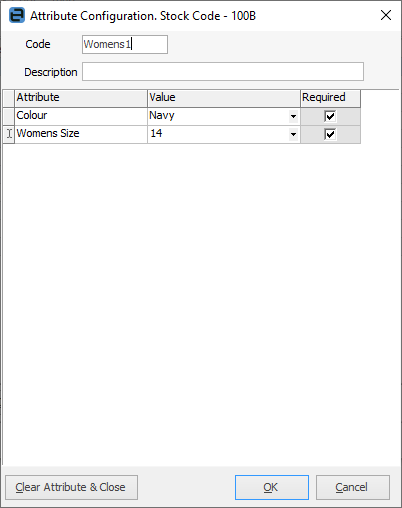
The Attribute Matrix can also be set up to show which attributes are available for selection, without adding a template.
 |
Note: The Attribute Matrix tab will only appear for those attributes with the type Bound. |
Go to the Attributes tab which will populate with all the possible combinations.
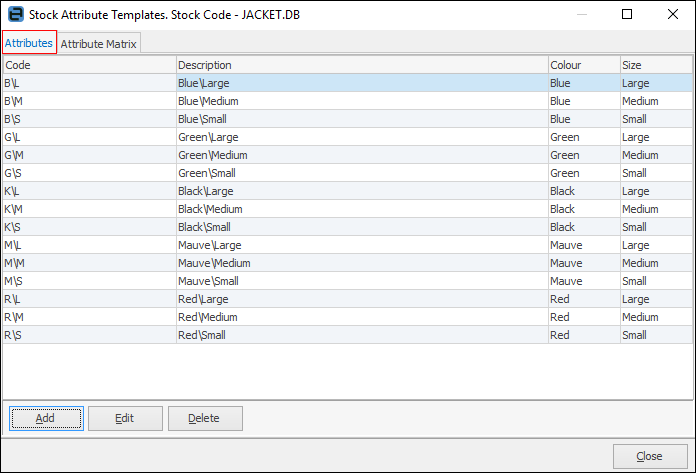
When entering attributes on a purchase order, job or quote use the Attribute Matrix tab to enter quantities, etc.
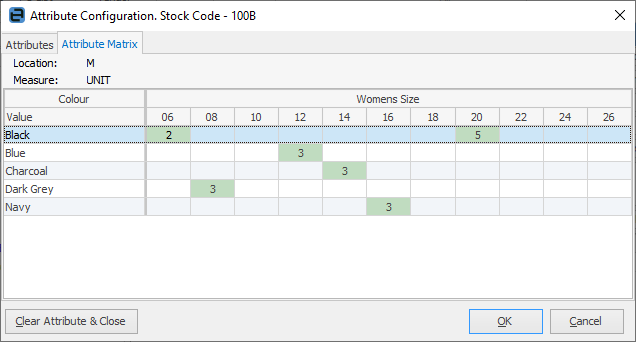
Further information
How to