
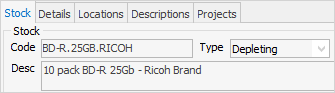
Code field
This field is the unique stock code, and can consist of up to 24 alphanumeric characters. When entering the stock code, lower case characters will be converted to upper case, a space will be replaced with a period (.), and most special characters ($%#\ etc.) will be ignored. However, the following characters are allowed: ./- .
Description field
This field can be up to 1000 alphanumeric characters, including upper/lower case and special characters. Enter a detailed description, especially if the code itself is not a clear description of the stock (eg. numeric only). The description field will be displayed when purchasing or selling, and can be edited at that point without affecting the original stock record.
Further information