
 |
Important We advise that you exercise caution here. |
You will notice a Delete button at the bottom of the Bank Reconciliation screen:
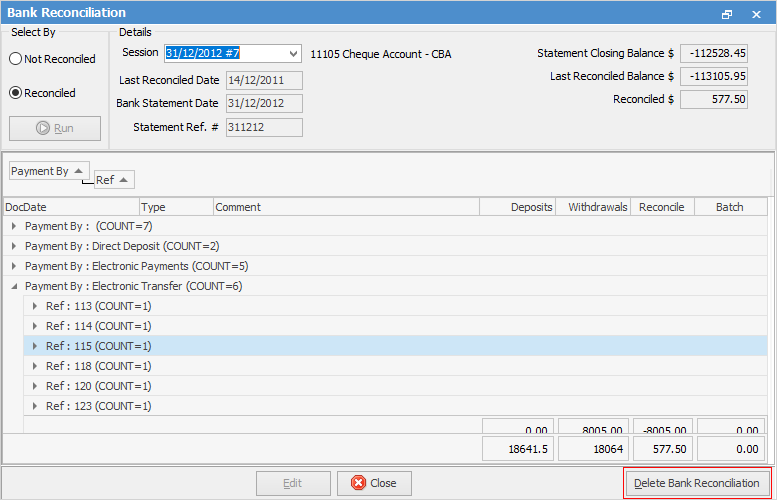
If the reconciliation you want to delete is several reconciliations ago, you must delete all recent reconciliations (for that GL account) first, as they are all dependent on the previous reconciliation. Once you have deleted a bank reconciliation it reverts to the Saved status. If you delete multiple reconciliations, the entries will all be saved in Not Reconciled. You can make the required changes, then reconcile again.
 |
Important Please ensure security has been set up for banking. |
Further information: