
The Bank Reconciliation in Jim2 has a unique feature: you can set up a bank reconciliation, then discover you are missing a transaction. At this point, save the bank reconciliation, enter the missing transaction, then go back to the saved session. This ensures that any entries you had already marked off as reconciled are not lost.
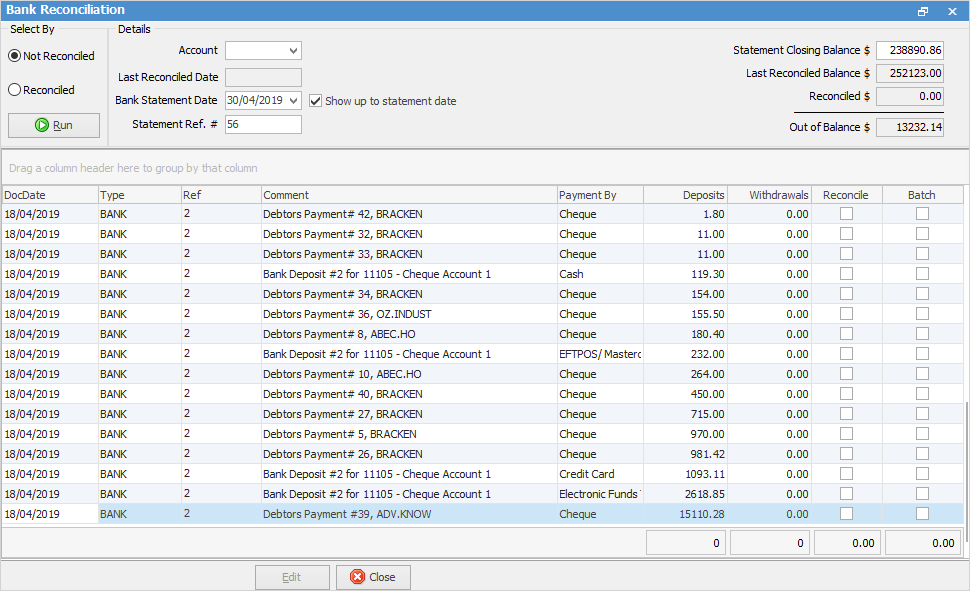
Sorting, searching and grouping are all available as per other lists in Jim2. Click on the column header in the grid you wish to sort, then drag it to the Group By area to group.
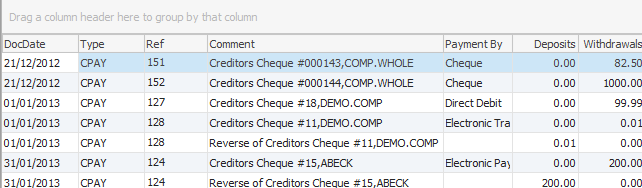
If your security allows it, you can right click within the list grid, select Export Data and save the list information as an XLSX file.
You can also right click and select Show Find Panel where you can enter search criteria.
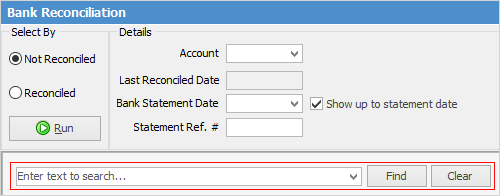
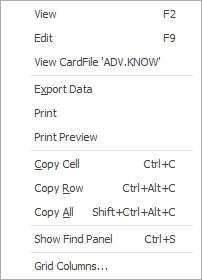
As you can see from the above image, you have a number of other useful right-click options, all self explanatory.
Further information: