
To create a new dashboard go to Dashboard > Create Dashboard.
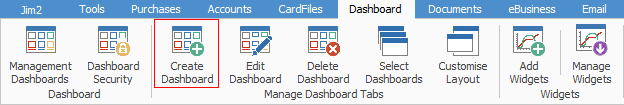
Enter name for your new dashboard tab and click Save. In this example, a new Accounts dashboard tab is being created.
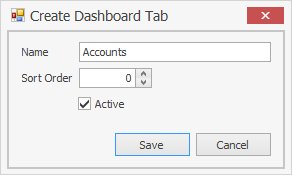
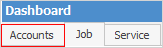
You can create as many dashboard tabs as you want to, and on each tab add multiple widgets, each configured to view specific areas of your business.
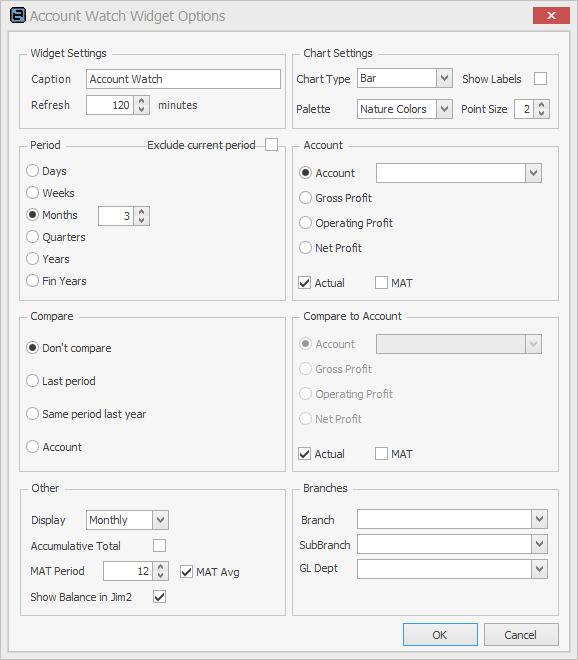
To edit the current dashboard tab, click Dashboard > Edit Dashboard.
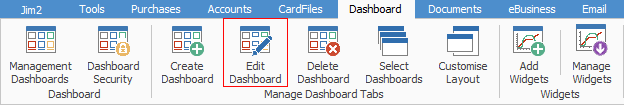
You can also rename your dashboard tab using Edit Dashboard, and you can change the sort order of the tabs.
 |
You need to log off and back on to see the changes. |
To delete the current dashboard tab, click Dashboard > Delete Dashboard.
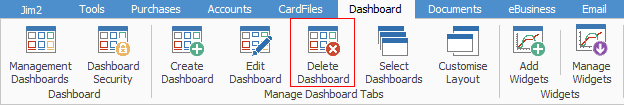
You will be asked if you really want to delete it.
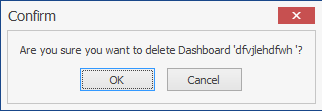
Click OK or Cancel, as appropriate.
 |
If you click OK, this tab and all of the widgets contained therein will be deleted. |
Further information: