
Widgets are used to display information within a dashboard tab. Each widget is designed to display information from a particular area, and is then configured as to exactly what information from that area you want to display. For example, using the Account Watch widget, you can show this year's profit vs last year's, or current stock on hand vs the same period last year.
To add a widget to the current dashboard tab, go to Dashboard > Add Widgets.
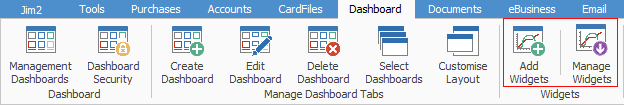
The following screen will open.
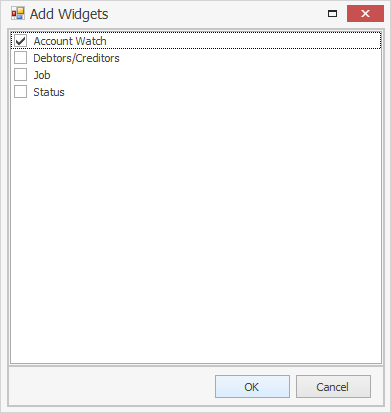
To add an account watch widget to your dashboard, tick Account Watch and then click OK.
A new Account Watch widget will then be displayed on the current Dashboard tab.
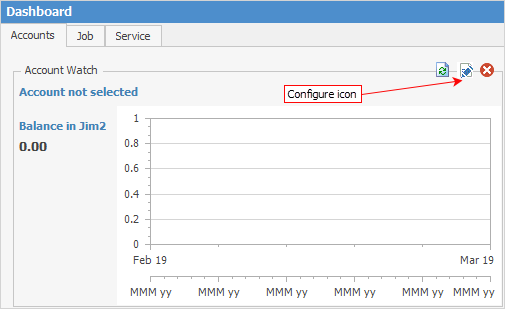
Select the widget's Configure icon to set up the information that will be displayed (see Account Watch Widget for details).
 |
You can add as many widgets as you like to a dashboard tab, including the same widget multiple times. For example, you could add several account watch widgets, each configured to look at a different area of your financial information. |
Jim2 ships with four standard system widgets:
|
Widgets are stored in your Jim2 database, and in the same manner as reports additional widgets can be imported as they become available. |
Further information: