
The Stock Adjustment header records the Adjustment #, Date and Status.
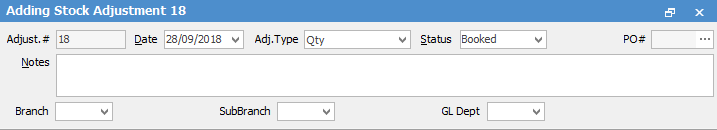
|
You will see some letters underlined in the field names within the header, eg. Status. Using Alt+ the underlined letter will jump you to the field beside that heading. |
The fields within the Stock Adjustment header are described below:
Field |
Explanation |
Adjust.# |
The Adjustment number. |
Date |
The date of the stock adjustment. |
Adj. Type |
Choose from Qty or COGS. |
Status |
The status of the stock adjustment. |
PO# |
This will automatically be updated once you save the stock adjustment – this field is updated only if there are Qty + adjustments that require a purchase order to be created |
Branch, SubBranch and GL Department are self explanatory.
Stock Adjustments has Department field for Qty +.
Stock Adjustments Qty – and COGS entries will use the values selected on the original PO.
Further information:
