
To create a new stock adjustment you first need to access the Stock Adjustment List via Stock > Stock Adjustments.
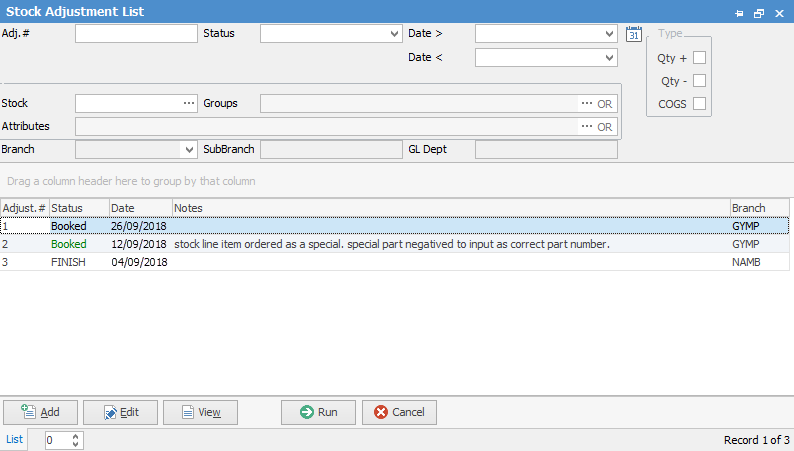
You will now see the Stock Adjustment List – there are a few fields within this list which are explained below:
Fields in the Header
Field |
Explanation |
Adj.# |
Selects stock adjustment with this number. |
Status |
Selects stock adjustments with this status. |
Date> Date < |
Selects stock adjustment in between this date range. |
Stock |
Enter the stock code. |
Groups |
Select the report/non report group for this stock. |
Attributes |
Select attributes for this stock. |
Adjustment Type |
Use the tick boxes to search for adjustment of a specific type. |
Grid
Field |
Explanation |
Adjust. # |
Numerical order of adjustments. |
Status |
The status of the adjustment. |
Date |
The date of the adjustment. |
Notes |
Any notes on the adjustment. |
There are also additional buttons at the bottom of this form, as explained below:
Buttons
Button |
Explanation |
|
Add a stock adjustment. |
|
Edit an existing stock adjustment. |
|
View an existing stock adjustment – you will have the option to edit the adjustment once you have selected View. |
|
This will run the list and any filters you have selected. |
|
This will close the list. |
Further information:
Add Stock to a Stock Adjustment




