
The Stock Adjustment form records the stock to be adjusted and what type of adjustment is to be made. The stock grid within the screen links stock information to stock records, purchases and sales and, of course adjustments for stock control.
You cannot enter a stock adjustment Qty + for special stock.
You cannot enter a stock adjustment Qty +, Qty – or COGS for non depleting stock.
If you are entering a stock adjustment Qty + for stock which you have not purchased through Jim2 as yet, you will need to enter a dollar value (+ or -) into the Cost field to create the appropriate transaction journal entry.
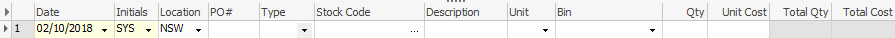
The fields within the stock adjustment stock grid as described below:
Field |
Explanation |
||||
Type |
The type of adjustment – Qty+, Qty- or COGS. |
||||
Stock Code |
The stock code that you want to adjust. |
||||
Description |
The description of the stock that you want to adjust. |
||||
Unit |
The unit measure for adjustments. |
||||
Qty |
The quantity to adjust (blank when adjusting COGS). |
||||
Cost |
When adjusting COGS, use this field to add or minus $ from a particular stock and purchase order. The $ amount you enter here will adjust each unit measure of stock in the selected Purchase Order by this amount.
|
||||
Total Qty |
This field only relates to Qty+ or Qty- adjustments, and will display the quantity total of that stock line. |
These fields are available within the stock adjustment stock grid from the extended view, by clicking the grey tick in the top left corner of the stock grid:
Date |
The date this stock line was added to the adjustment. |
Initials |
The initials of the user who added that stock line to the adjustment. |
Location |
The location of the stock related to this adjustment. |
PO# |
The purchase order number – only used when Qty- adjustment type, this field will show the corresponding PO number. |
When entering stock adjustments, different stock selection grids will be shown depending on what type of adjustment you are entering:
The Stock Select grid for Qty +:
Stock Code |
Stock code. |
StockDesc |
Stock description. |
MinQty |
The minimum quantity of that stock. |
StockLineGroup |
The type of stock. |
QtyInStock |
The quantity in stock. |
The Stock Select grid for Qty – and COGS:
Ref# |
Reference number. |
Type |
Type of transaction. |
Stock Code |
Stock code. |
Description |
Stock description. |
Locat. |
The location of the stock. |
Unit |
The unit measure. |
Qty |
The quantity on that document – shows in the This Stock I Buy In Unit Measure. |
Cost |
Cost of the stock. |
Further information: