
Sometimes you don't want the customer to see the individual kit components, or prices of the components on their invoice. This is where the Hide function comes in. You can get to the Hide column by clicking the arrow  on the top left-hand corner of the sales lines to show all columns.
on the top left-hand corner of the sales lines to show all columns.
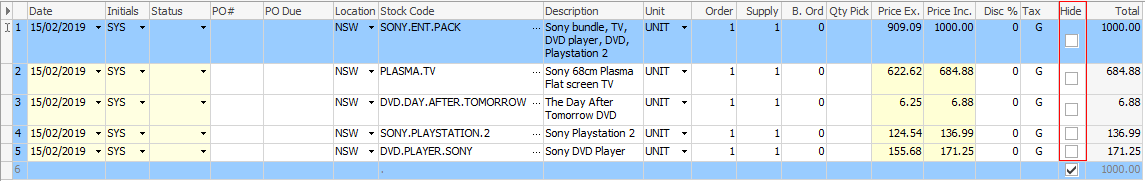
Here you can specify what the user will see on their invoice. At the moment you will notice that all the text in the stock lines is in black, meaning that all the text will be printed on the invoice. If we tick the Hide box for the Plasma TV and The Day After Tomorrow DVD, we can see that the whole line greys out:
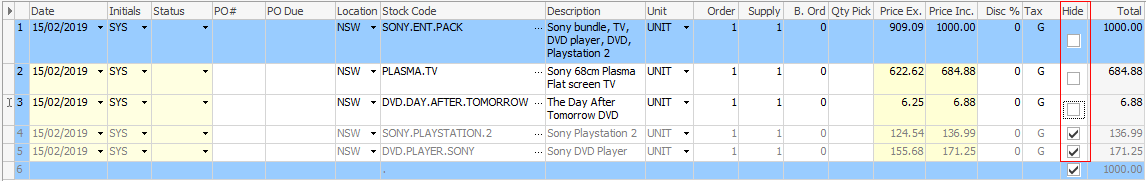
This means that this line will not be printed on the invoice.
If we click the Hide tick box again, the tick will change to a black box where we can see that the component stock, unit of measure and quantity is in black, but the prices are in grey. This means that the kit component details will show up on the invoice, but not the price.
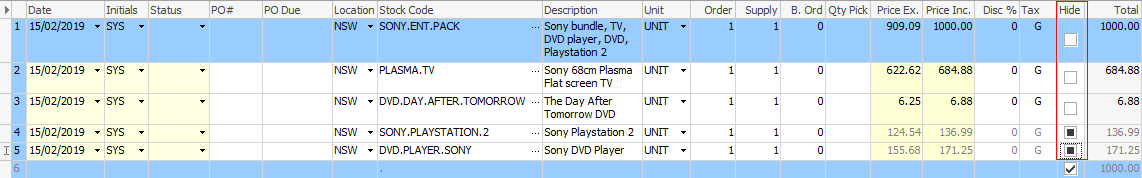
Clicking the Hide tick box again will produce an empty box, and will turn all the line text back to black, showing all on the invoice.
The tick box selection below will show the kit only, and none of the included components. Text is grey on all lines within the kit.
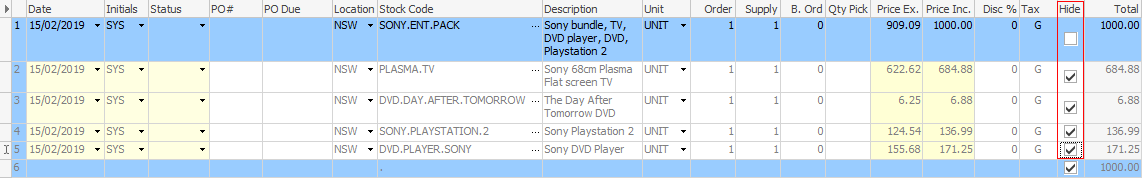
The following tick box selection will show the kit and its components, but not the component prices. Text is grey on all pricing within the kit.
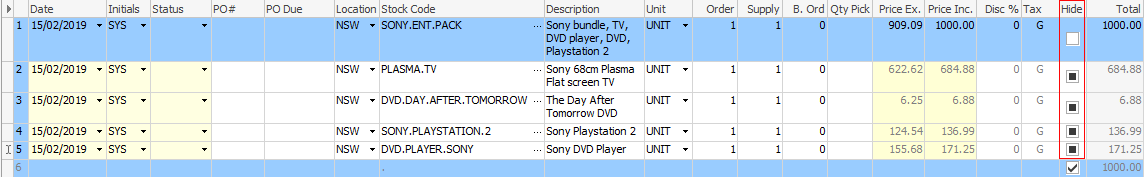
Further information: