
There are two fundamentally different ways in which stock can be kitted – Static and Dynamic.
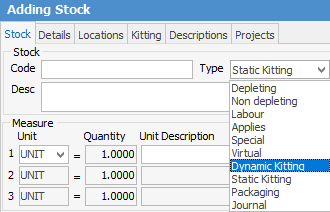
Static Kitting
Static kitting is used when you want to bundle up a number of separate items of stock into a single kit, with its own stock code, and which, when added to a sales or service job, can't have its contents edited or deleted at that time. You can however change the contents of the kit by editing the kit's stock code and changing the stock codes within the tab called kitting.
Dynamic Kitting
With this type of kit, different items of stock are added in the same manner as for static kitting but, if desired, you can place stock of a similar type into categories, by using the Kitting Configurator. In the example below, two different brands of blank discs and three different brands of Blu-ray writers have been added to the dynamic kit called BD.WRITER.KIT.
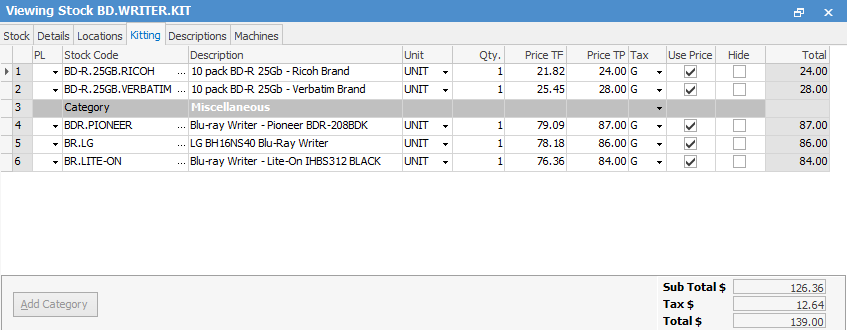
When this kit is added to a new job, the Kitting Configurator pops up again, this time to allow you choose which items from the kit you want to add to the job. In the example below, Ricoh discs have already been selected, and the LG Blu-ray writer is in the process of being selected.
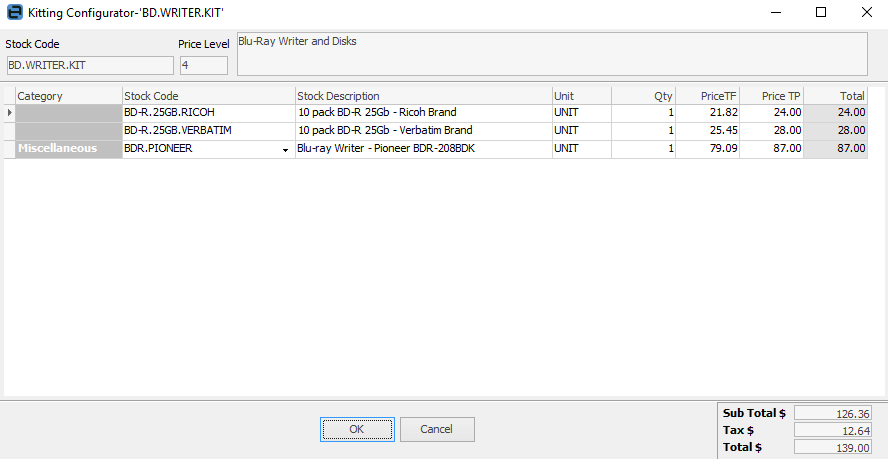
After choosing your stock and clicking OK, the kit appears in the stock grid of the Job, as shown in the example below.
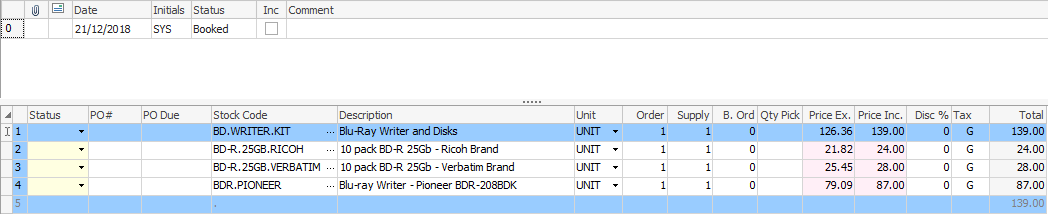
|
Because the contents of dynamic kits can be changed at a job level (unlike static kits), you don't necessarily need to set up stock in categories, as explained above. Simply create the kit with the most common stock codes that you will use, and if it becomes necessary, change them after they are on the job, by selecting the stock ellipsis [...] and choosing a different stock code. |
Dynamic kits also allow you to add extra stock within a job, then drag that stock up into the kit.
Summary Kit
Another form of Dynamic Kit is where you create the Dynamic Kit stock and don't enter any stock into the Kitting tab, tick Summary Kit under the Details tab.
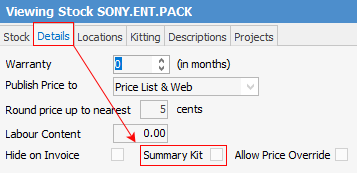
The Summary Kit feature is to allow users to have no connection between the quantity in the kit header and the quantities of individual stock within the kit. This way, you can have 5 product lines with, say, a quantity of 4 each, and a header quantity of 2. You can then alter the header quantity to 1, and Jim2 does not alter the product line quantities – it will leave them as 4 each.
Further information:
