
|
Retail Option is required. |
Tyro Prerequisites
To implement Tyro integration the following is required:
▪Jim2 Retail Option.
▪An updated Jim2 key with Tyro enabled.
▪A Tyro merchant account.
|
Please contact sales@happen.biz for further information on obtaining a Tyro merchant account. |
Tyro Installation
Install the Tyro Software on the Jim2 Client computer that needs to access the Tyro EFTPOS terminal, eg. your POS or accounts systems.
Refer to the Tyro Terminal Adapter Installation Guide on the Tyro website for more information on how to set up and install the Tyro software and terminal.
Jim2 Tyro Setup
Once the Tyro Software is installed on the Jim2 Client computer, you can enable Tyro within Jim2 as follows:
1.Click Tools > Options > Retail & EFTPOS.
2.Change the EFTPOS System Type to Tyro.
3.Click Test to confirm that the Jim2 Client can communicate with the Tyro terminal.
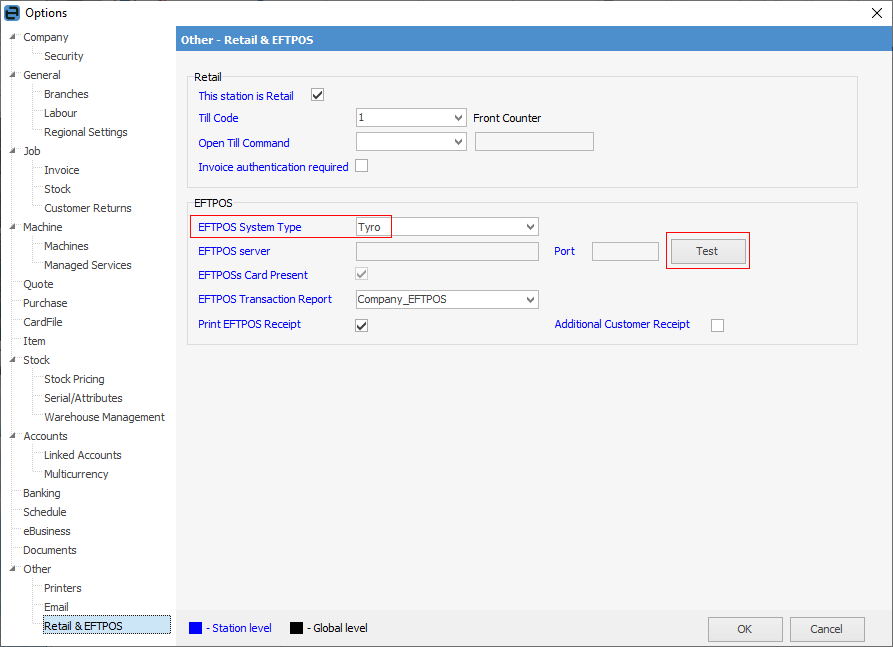
The above options are all workstation specific.
Set up a Tyro Payment Type
From Tools > Setups > Banking > Payment Type, add a new payment type and tick to enable EFTPOS.
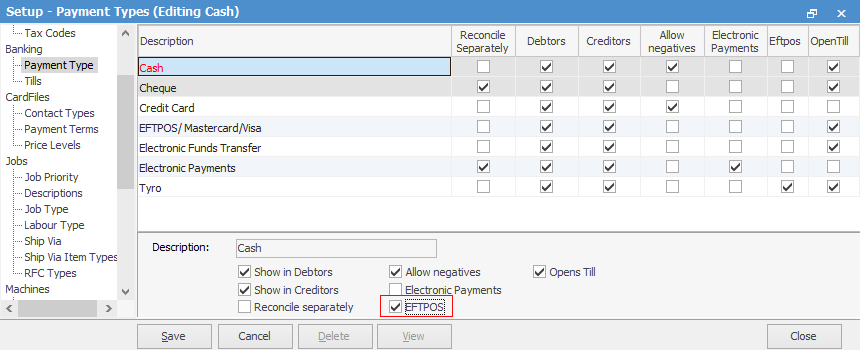
All payments and refunds using this payment type will now automatically use Tyro EFTPOS as the payment method.
Usage
When invoicing, you will see the payment type available (eg. Tyro or EFTPOS, as per your description in Payment Type).
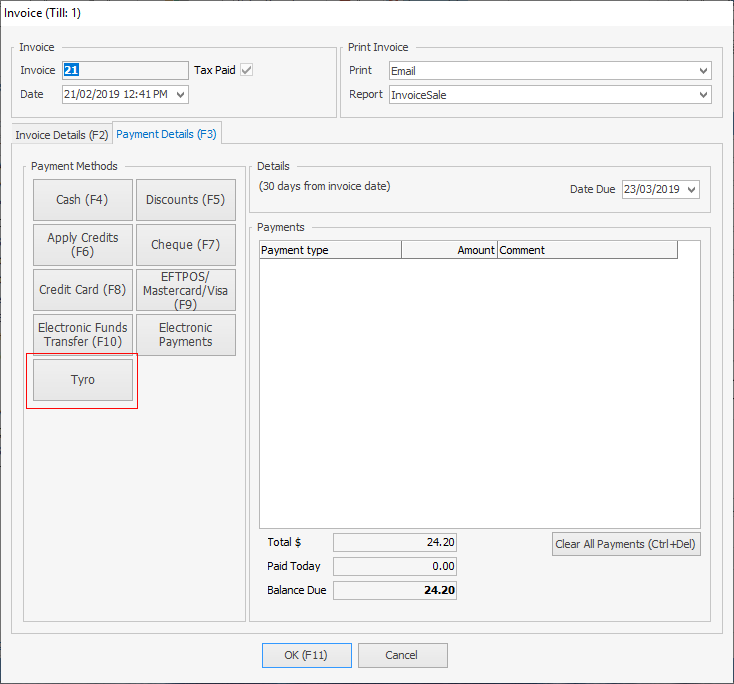
Click Tyro and the EFTPOS screen will appear with the amount entered. Click OK, and follow the instructions to process the payment from the card (eg. swipe card, enter pin, etc.).
|
You can cancel Tyro EFTPOS halfway through the transaction if necessary. |
When finished, you will see Jim2 has received the payment, and is ready to process the invoice.
The payment type will also appear on the invoice.
|
▪You can only use one EFTPOS system at a time per workstation (ie. you cannot use PC-EFTPOS and Tyro at the same time on the same workstation. ▪If you are using multiple EFTPOS types in your Jim2 network, we advise to use different tills and different payment types to distinguish the payments. This will also make till reconciliation easier. |
Further information:
