
On the ribbon, go to Tools > Setups > StockGL Groups
All stock codes in Jim2 report to a stock GL group. This stock GL group reports to the specified stock on hand, income and cost of goods (COGS) accounts. The income and COGS accounts relating to meter billing now need to be linked to a Meter Billing stock GL group.
Add a new Non Depleting/Journal Stock GL Group called Meter Billing:
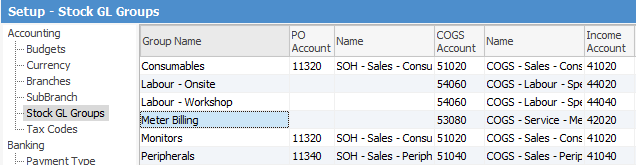
If you chose a more complex setup in the general ledger, then you will need a stock GL group for each GL to separate the income and COGS.
Other stock gl groups you may wish to add would be for the sale of, say, printers. You would then need to add PO account, COGS account and Income Account details to the general ledger.
Further information: