
Stock Yield is available on all consumables and parts that have a yield value.
Yield-related stock is used for stock that is considered yieldable, and for what type of yield. For example, a black drum would be marked as yieldable, related to both a drum and the black meter, and have a yield value of, say, 25,000.
On the ribbon, go to Tools > Setup > Machines > Stock Yield Types.
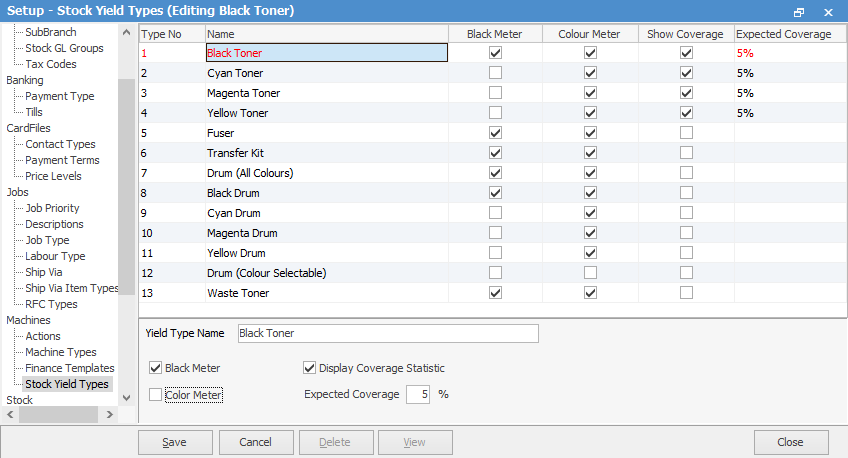
Enter the Yield Type Name, then tick the appropriate boxes as per above.
If you use Drum (Colour Selectable), when you select the stock code and tab to the Description field, an Attribute Configuration screen will pop up, where you can select the particle colour type.
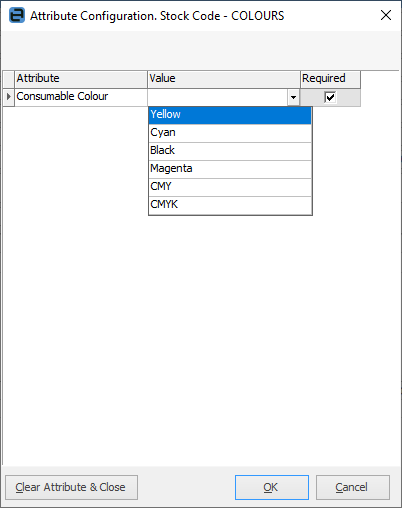
Further information: