
To scan stock into a purchase order, place the cursor in the Stock Code field and scan the product.
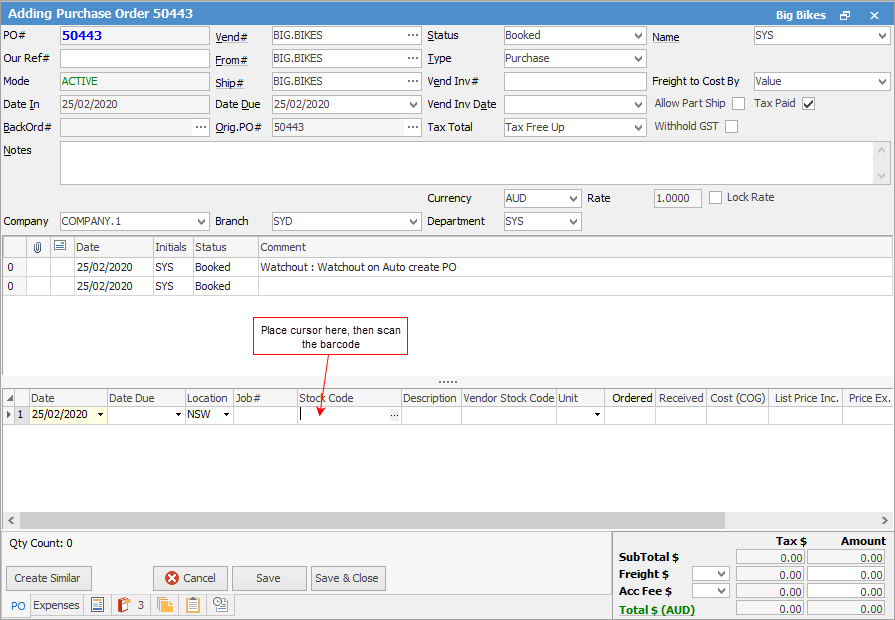
The stock code and description fields will populate. Once the first line has been finished, add a new stock line and place the cursor in the Stock Code field of line 2, then scan the next product.
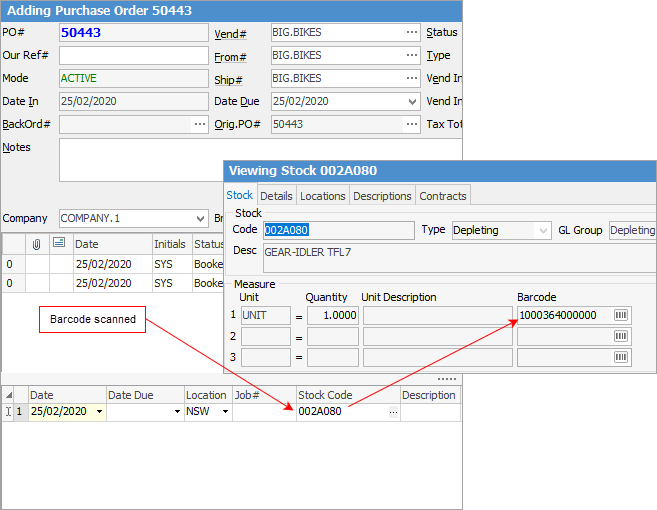
Continue in this way until all stock has been added.
 |
Note: You cannot use this scan process to receive stock on a purchase order. |
Further information
Add Stock to Job When Insufficient Stock