
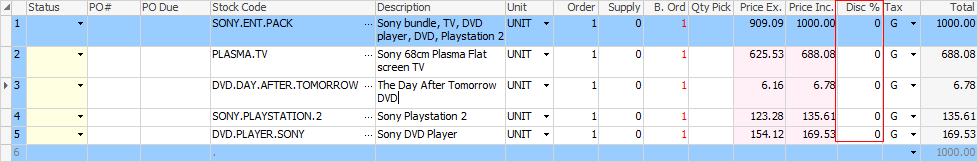
At the moment there are no discounts. Discounts can be added via the kitting stock code in Edit mode. On the Pricing tab, go to price levels and click the solid arrow to show all the columns:
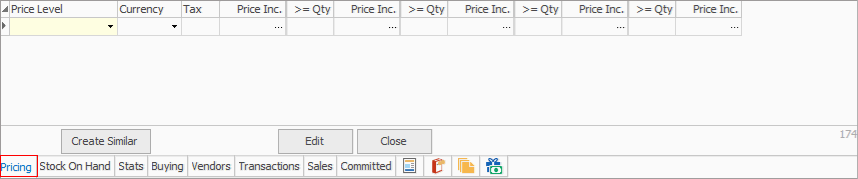
In this example, a special price level providing 10% off the Retail list price of $1000 for quantities 5 and above has been added. A discount can be added for a particular price level of customer or for a specific customer.
Lastly, manually add a discount to the whole kit, by entering the discount in the kit header, or to individual components of the kit, by changing the discount percentages on line level. Jim2 will automatically take the entered discount and apply it to the kit components.
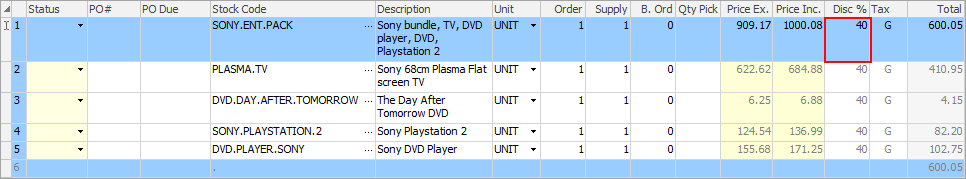
A discount can also be applied to an individual stock on the line itself:
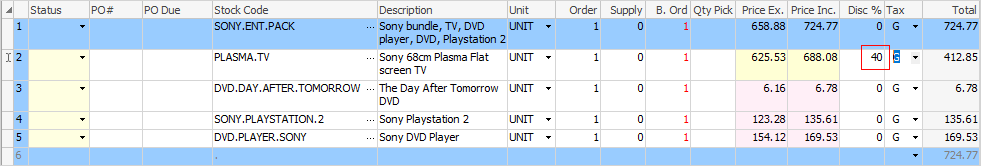
 |
Note: A discount cannot be applied to a kit and a line at the same time. Either key in a discount on the kit header (line 1), which will apply itself to the whole kit, or to a kit line, which means that Jim2 will calculate the discounts on the kit lines individually. |
Further information
Kitting TypesKitting v Packaging v Manufacturing
Multiple Tax Codes in Kitted Stock
How to