
The prices of the stock can be changed within a kit on a job, and the price of a kit itself. For example, to adjust the price of the plasma TV below to $700.00, enter it directly into the line. When tabbing forward, Jim2 will recalculate the totals.
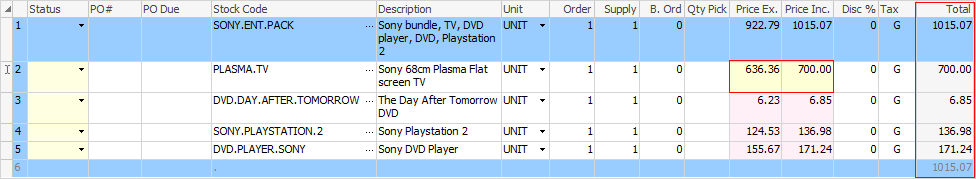
The price of the total kit can also be adjusted by editing the Price field in the stock grid of a job.
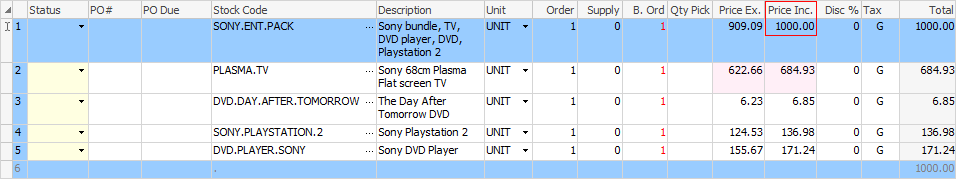
When tabbing forward, Jim2 will automatically readjust all the prices in the kit proportionately to match the total kit price. Jim2 calculates the price difference by noting the percentage of price change, then adjusting the price change to this percentage.
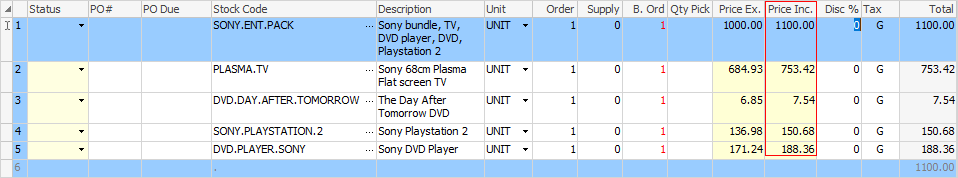
|
Note: If a kit with components has a discount already applied, eg. using List – Disc price on the stock code (on the Pricing tab in the footer), when applying a discount to the kit header Jim2 recalculates the discount based on the Price Ex column, applies the discount and ignores the component discount. Kit components should use the List – Percent price level to prevent this. |
To proportionately adjust the stock to match a job order total (all stock, not just the kit), right click on the kit and select Recalculate all Stock Prices to match Job total:
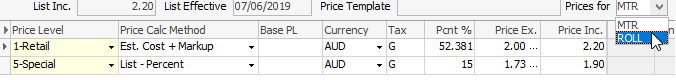
Enter the new job total:
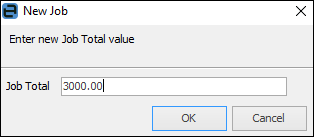
Then click OK. Jim2 will automatically calculate the stock prices to match the job total.
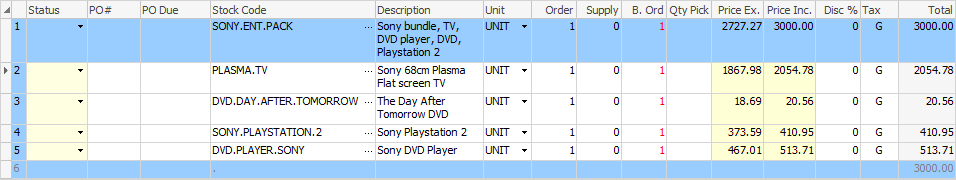
The price of the individual components can also be changed in the kit. Jim2 will automatically recalculate the total price of the kit to adjust to the new price:
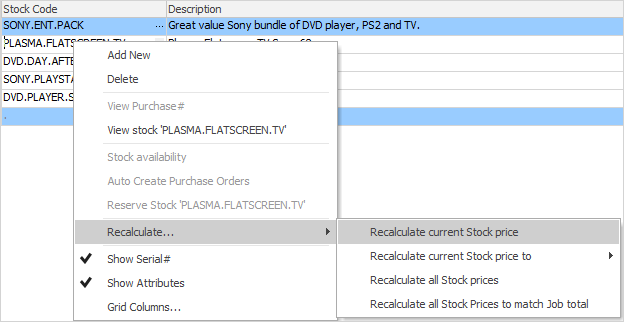
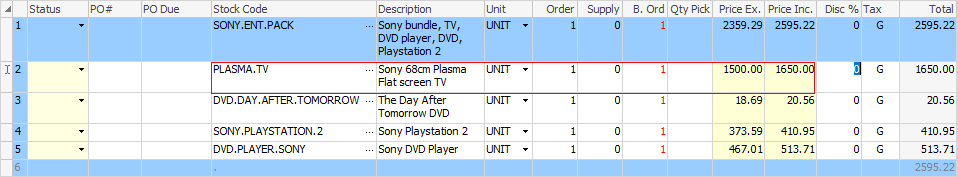
If the price of a particular stock has been adjusted, to reset back to the original price right click on that line of stock, then select Recalculate current Stock price.
The prices of all stock can be reset by selecting Recalculate all Stock prices.
|
Note: The quantity of components within a kit must be divisible by the quantity in the kit header. |
Further information
Kitting TypesKitting v Packaging v Manufacturing
Multiple Tax Codes in Kitted Stock
How to
