
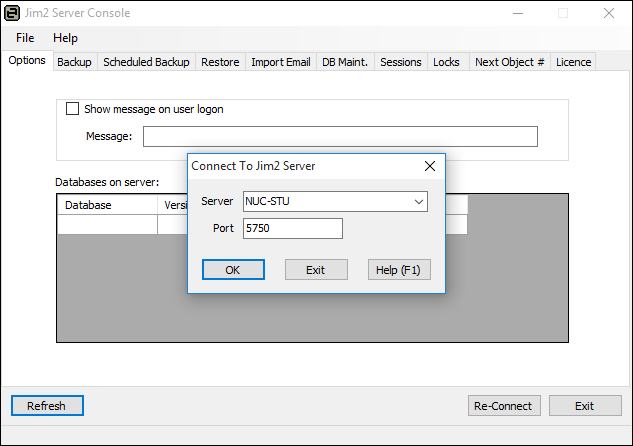
When launching the Jim2 Server Console, the above screen will open. Normally, just use OK on this screen.
The default port used by Jim2 Server is 5750, but can be changed as part of an advanced installation of Jim2 Server.
|
Setting up computers to run the Jim2 Server Console across the network is an advanced topic, and is not recommended. To be able to run the Jim2 Server Console over the network, configure the .NET Application Framework security to allow execution of the console from a network location. For further information, refer to Microsoft's documentation on the .NET Application Framework and its SDK. |
Further information
Change the Name of Your Database
Move Jim2 Database to a New Location
Move Jim2 to a New SQL Instance on the Same Server
What to do if Backup Drive is Full
