1.Add a new general ledger asset account called Paypal and select Type as Detail Cheque Account Postable.
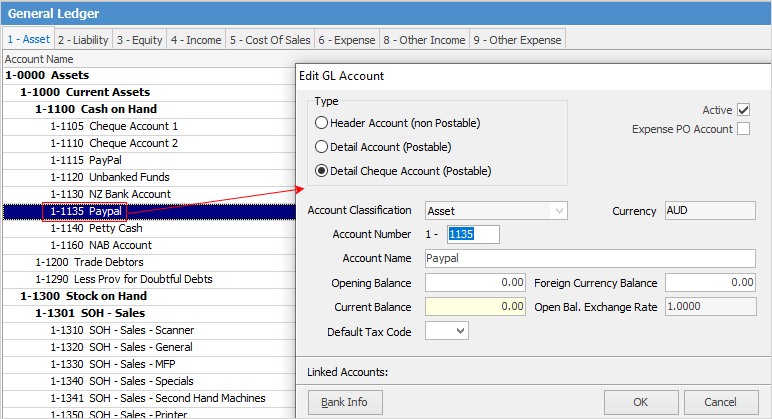
2.On the ribbon, go to Tools > Setups > Payment Types and add Paypal.
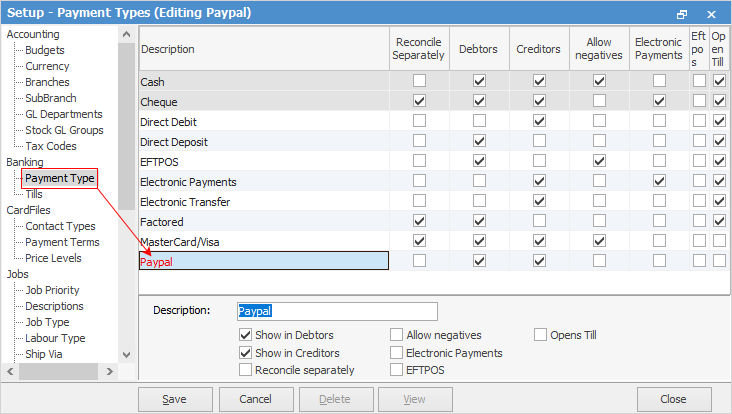
3.Set up a 6-XXXX expense account for any Paypal fees charged, using tax code N, as these charges are a reportable expense with no GST.
Further information