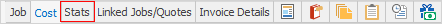
The Stats tab will display the job statistics chart for the currently viewed job – the key performance indicator used is actual time spent as calculated by Jim2 using status change (time/date/initial) records.
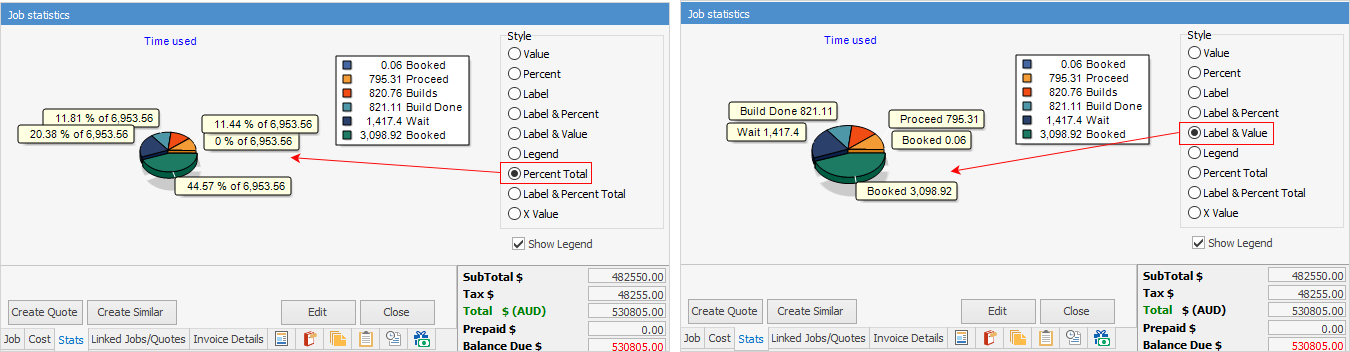
Choose which style of labelling and calculation suits best by selecting one of the Style radio buttons.
 |
Note: The Status graph calculates cumulatively when Legend and Value is selected.
For example, a job has been on the status of Booked for 12 hours, then on the statusof Approved for anther 12 hours. On the Stats graph, the Approved Status will show as 24 hours (12 +12). |
Further information