Please see here for adding/linking existing documents in Jim2Cloud.
Documents can be added to any Jim2 object displaying the Documents tab in the footer.
Manually add or link to an existing document (already in Jim2 Documents) directly from the object's Documents tab, as follows: ▪open the object in Add or Edit mode ▪go to the Documents tab in the footer ▪click Add New or Link Existing ▪select the document to add or link to. 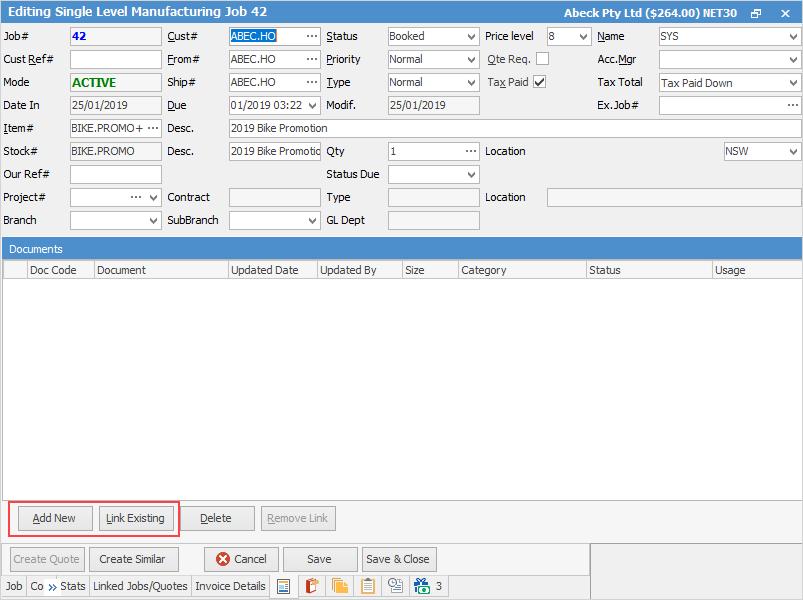 |
Unlink a document (ie. remove the link), or delete a document from an object, in this manner: ▪open the object in Add or Edit mode ▪go to the Documents tab in the footer ▪select the document from the grid ▪click Delete or Remove Link.
|
Further information

