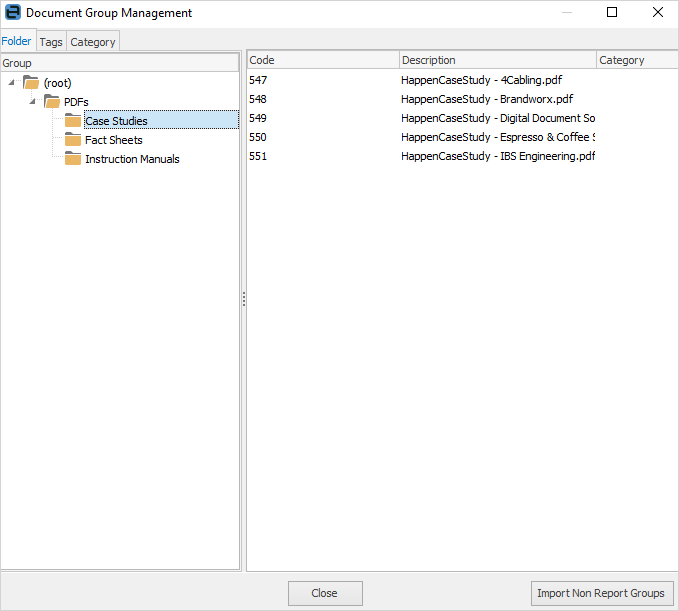
Documents make use of Groups as used in cardfiles, stock, etc. but with a slight variation – report groups are basically regarded as folders. The concept of a folder is explained in detail under Document lists.
Document folders, tags and categories are managed via Tools > Groups > Document Groups.
Folders are similar to standard report groups and can be up to five levels deep. Much like file folders under Windows, a document can only be in one folder at a time.
Example folders:
Sales > Stock > Images
Service > Tech > Manuals
Tags are much the same as non report groups. Documents can have multiple tags.
Example tags:
English
French
Category is much the same as brand or region. A document can only be in one category.
Example categories:
Plan
Article
Contract
Non report groups can also be imported from an XLSX file.
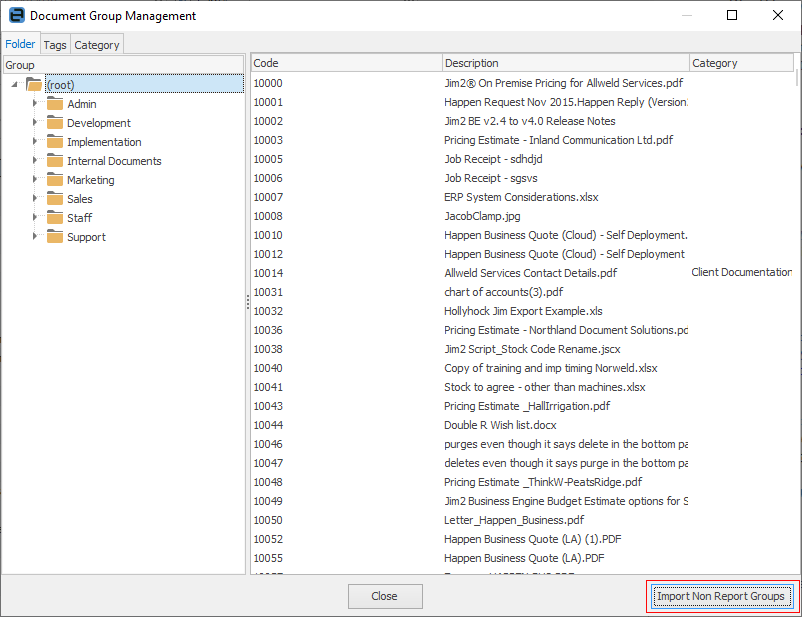
|
Since all documents are stored within the Jim2 database, the Jim2 backup file size will increase accordingly. See Database Size Maintenance for more information. |
Further information
