Documents include version control functionality. This allows keeping several revisions of a document, with the most recent version being the current one. Version control is useful for things like price lists or agreements, where it is easy to refer back to previous revisions. It is also useful where formal document management is required, for example a quality control system (ISO 9000, etc.) where there is a requirement to version control the company's procedure documents.
Version control also provides the ability to control the editing and updating of documents via a check out/in process. A document is checked out to a specific person, updated as required, then checked in. Documents make use of Jim2’s workflow methodology by the use of Status.
Checked out documents are easily recognised, as they are coloured red in lists, etc. and are on the Check Out Status, allowing for easy filtering when searching in lists.
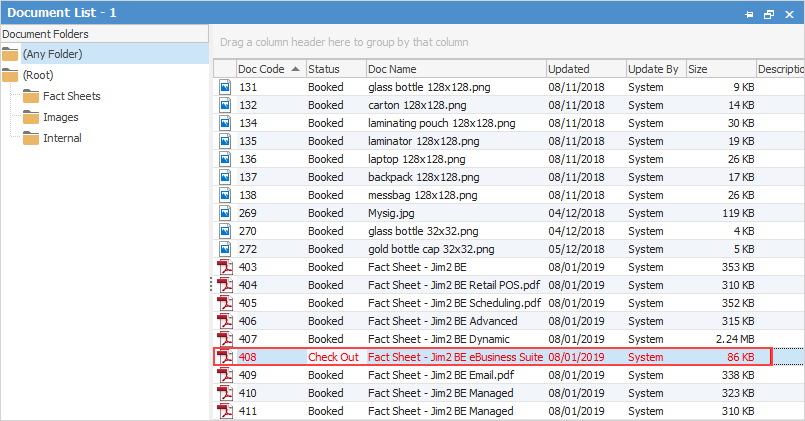
A log of a document's check out/in history is seen in the document’s related comments, and also in the Jim2 history log via the ribbon.
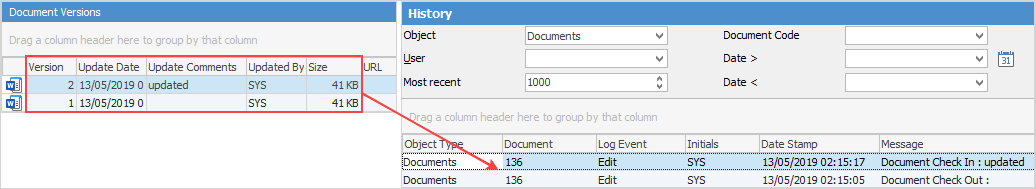
A document check out can be cancelled or, if checked out by a user, the check out lock can be stolen, so that another user can amend it and check it back in.
If the file has been saved to an external place, ie. a folder on the computer, Cancel Checkout will also delete the document from that external folder.
Further information