This Stock I allows for choosing things to do with different stock.
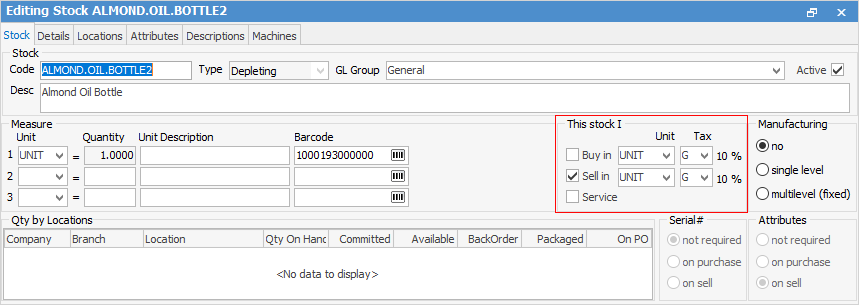
Within Jim2 buy, sell, service and/or manufacture stock. Some of these choices are already made by Jim2, depending on the stock type. For example, This Stock I Buy in cannot be ticked for either of the Manufacturing choices, if the stock type is Labour or Applies stock, checkboxes are greyed out, and only Depleting stock can be ticked as Manufacturing.
Once this selection is made, choose what unit measure to buy and sell in.
If ticking either of the Manufacturing choices for stock, the This Stock I Buy selection will automatically be unticked – re-tick it if required, as this type of stock can also be purchased. It is advisable to set up two different stock records if buying as well as single level manufacture the same stock, as single level manufacturing stock cannot be added to a manufacturing job or Item.
If there are specific stock lines that that are both sold and serviced, rather than having to duplicate stock information to create service Items, tick Service as well as Sell. The code used for selling the stock is now available to use as a service Item code as well, meaning that Jim2 will automatically create an Item code which will populate the Item field when servicing the product.
The various types of tax that can be applied on the purchase or sale of stock should be entered. Tax Codes must be set up in Options prior to adding stock, and the available tax codes are displayed via a drop down list beside each of these fields.
When adding a new stock record, the default tax codes will be displayed, as set up in Options. To select a different one, choose it from the drop down lists.
Buy in tax code
Enter the Buy in tax code that applies to this stock, or choose it from the drop down list.
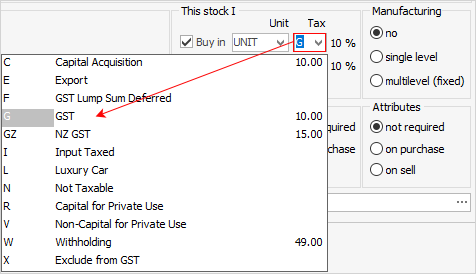
Sell in tax code
Enter the Sell in tax code that applies to this stock, or choose it from the drop down list.
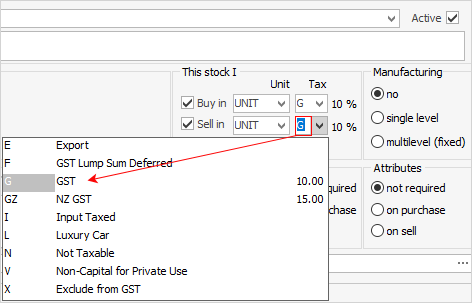
Further information