There are two ways you can manually restart the DCA Service.
1.Go to Windows Services control panel on the host machine, select I2E Monitor for Windows and press restart.
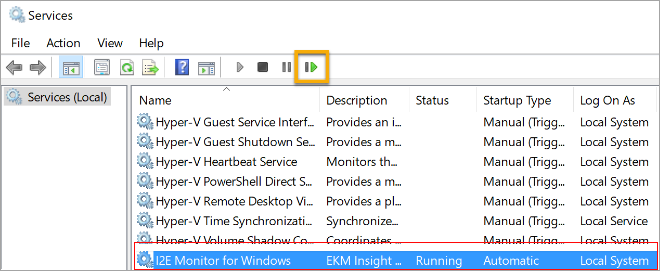
2.Alternatively, you can press the Start Service button on the DCA Console when in Administrator mode. You can find the EKM Insight DCA Console (Administrator Mode) in the Start menu of the host machine.
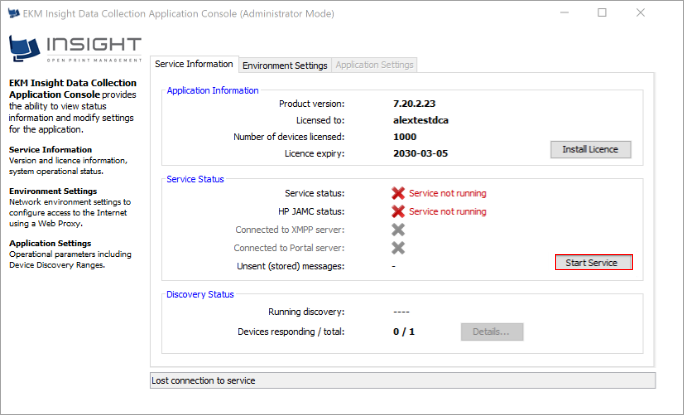
Further information
Install and Initiate a Monitor