Happen EKM Insight utilises multiple monitoring loops to improve efficiency and reduce network overhead. There are 5 loops as shown below, with the Identity and Alerts loops being the primary loops that run most frequently.
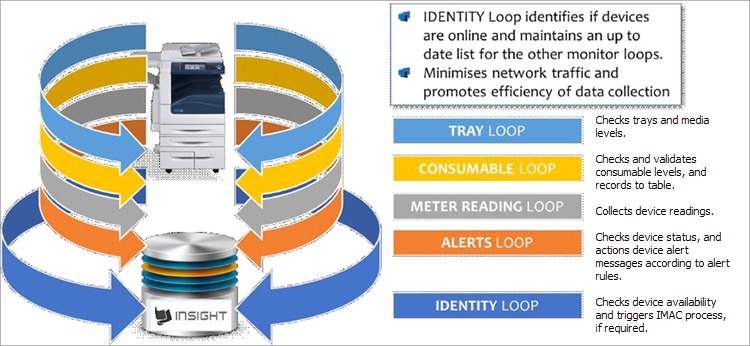
These loops run automatically, and will self optimise according to the loading on the network and the monitor. The initial values for these loops are as follows:
Default Monitor Loop Intervals
Monitor |
In working hours |
Out of working hours (minutes) |
|---|---|---|
Alert |
3 |
15 |
Identity |
10 |
60 |
Meter |
20 |
240 |
Consumables |
60 |
240 |
Tray (Media) |
480 |
480 |
Default working hours are 08:00 to 18:00 Monday to Friday. The longer out-of-operating hours loop intervals take effect outside those times.
If it takes longer than the configured time for a monitoring loop to get through the list of all devices being monitored, the next run of that loop commences immediately.
 |
Note: Although the count loop runs every 20 minutes, it only sends readings to the portal once per day. The Get Latest Counts refresh button on the device details Counts tab can be used to request that the latest retrieved readings are sent up to the portal. The reason this loops runs so often is to maximise the chance of reading a set of readings at least once in the day, given many devices are in power save mode a lot of the time and some don't return any meters when in this state. |
Further information
Install and Initiate a Monitor